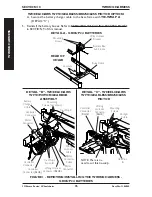3G Storm Series
®
Wheelchairs
86
Part No. 1104849
REMOVING/INSTALLING GB MOTOR SPACER (FIGURE 3)
REMOVING
1. Remove the drive wheel from the wheelchair. Refer to REMOVING/INSTALLING
DRIVE WHEELS
in this section of the manual.
2. Remove the four (4) locknuts that secure the GB motor spacer to the GB motor.
INSTALLING
1. Secure the new/existing GB motor
spacer to the GB motor with the
existing four (4) locknuts. Tighten
locknuts to 160 in-lbs.
2. Reinstall the drive wheel onto the
wheelchair. Refer to REMOVING/
INSTALLING DRIVE WHEELS
in this
section of the manual.
GB Motor
Spacer
GB Motor
Four (4)
Locknuts
FIGURE 3 - REMOVING/
INSTALLING GB MOTOR SPACER
REMOVING/INSTALLING THE ADAPTER PLATE WITH
STUDS (FIGURE 4)
REMOVING
1. Remove the drive wheel from the wheelchair. Refer to REMOVING/INSTALLING
DRIVE WHEELS
in this section of the manual.
2. Remove the four (4) locknuts that secures the adapter plate with studs to the GB
motor.
INSTALLING
1. Secure the new/existing adapter plate
with studs to the GB motor with the
existing four (4) locknuts. Tighten
locknuts to 160 in-lbs.
2. Reinstall the drive wheel onto the
wheelchair. Refer to REMOVING/
INSTALLING DRIVE WHEELS
in this
section of the manual.
Four (4) Beveled
Hex Nuts
Adapter Plate
With Studs
GB Motor
FIGURE 4 - REMOVING/
INSTALLING THE ADAPTER
PLATE WITH STUDS
WHEELS/MOTORS
SECTION 12
WHEELS/MOTORS