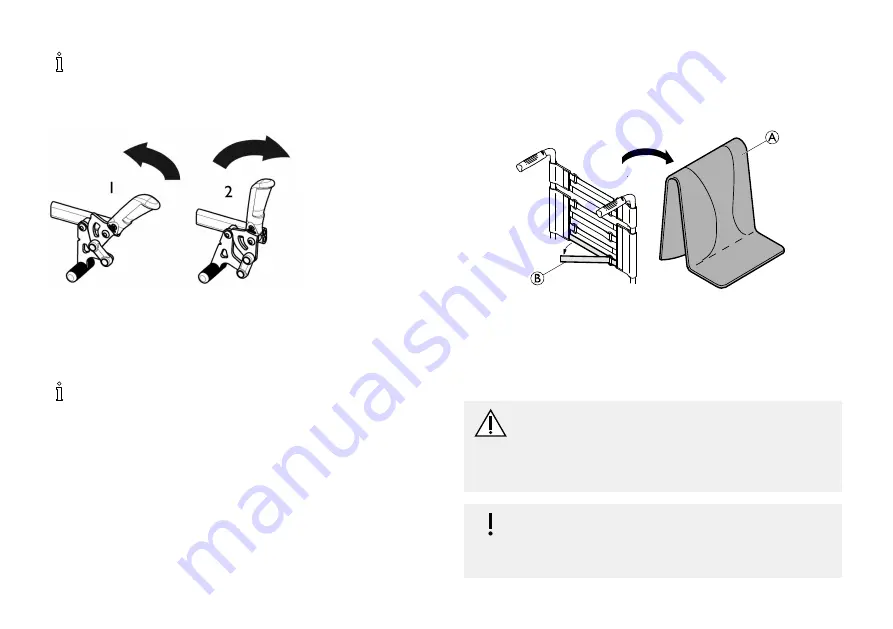
Invacare® Action 4 NG
The lever of the push handle can be folded back to
facilitate transfers. To do so, pull up the lever and
fold it backwards.
Pull brake
1.
To engage the brake, pull the brake lever backwards
with the low fingers as far as possible.
2.
To disengage the brake, push the brake lever forwards
with the palm.
The lever of the push handle can be folded back to
facilitate transfers. To do so, pull up the lever and
fold it backwards.
One arm drive push brake (available as an option)
This push brake allows the user to immobilise the wheelchair
with a single arm (One brake lever; right or left hand).
3.5 Backrest
There are three types of backrest (Fixed, Folding and
Reclining) available.
3.5.1 Backrest cover
You can adjust the tension of the backrest cover as required.
Adjusting the backrest cover
1.
Remove the backrest cushion
A
.
2.
Loosen the hook and loop strips
B
on the rear of the
backrest cover by simply pulling on them.
3.
Tighten or loosen the strips as required then reattach
them.
WARNING!
Risk of tipping
If the bands are set very loose, the tipping point
of your wheelchair is changed for the worse.
– Ensure that the bands are set correctly.
IMPORTANT!
– Do not overtighten the bands; this is to ensure
that the geometry of the wheelchair is not
changed.
14
1608637-E
Summary of Contents for Action 4 NG Heavy Duty
Page 75: ...Notes...















































