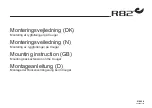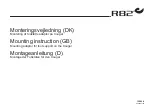10
4.4
Lumbar Support (Optional)
Lumbar Support Adjustment
1.
To access the Lumbar Support, open the hook
and loop fastening strips on the outer cover at
the bottom rear of the back pan.
2.
The foam lumbar support/ insert is installed
inside the Invacare Matrx Elite cover between
the foam back cushion and the back pan (see
image B)
3.
The lumbar support can be adjusted manually to
any desired height/position.
4.
Refasten the cover onto the back pan.
5 Care and Maintenance
5.1
Cleaning
The cover may be easily wiped down with a damp cloth when necessary. The cover can be removed for
laundering or providing access to the inside of the back for modification. Carefully remove the cover by
releasing the hook and loop fasteners along the top and bottom edge and inside of the back shell. Remove
the inner foam cushion from the cover prior to laundering.
If the cord length was modified, carefully melt the ends of the cord to prevent fraying.
Thread cord through the latch mechanism.
A
B
Tie a knot using both
cord ends.
Melt cord ends to prevent fraying.
Press button to
open/adjust.
Cord
Lock
45°
Installed Back
Lift cord to
release back
cushion.
The Lumbar Support is a pre-
fabricated foam insert that provides
lower back support for additional
comfort. The position of the lumbar
insert can be adjusted inside the
Invacare Matrx Elite cover, or it may
be removed if no lumbar support is
desired
Hook and loop fastening strip
Foam Cushion
Front
Lumbar
Support
B
A
Lumbar Support
Foam Cushion