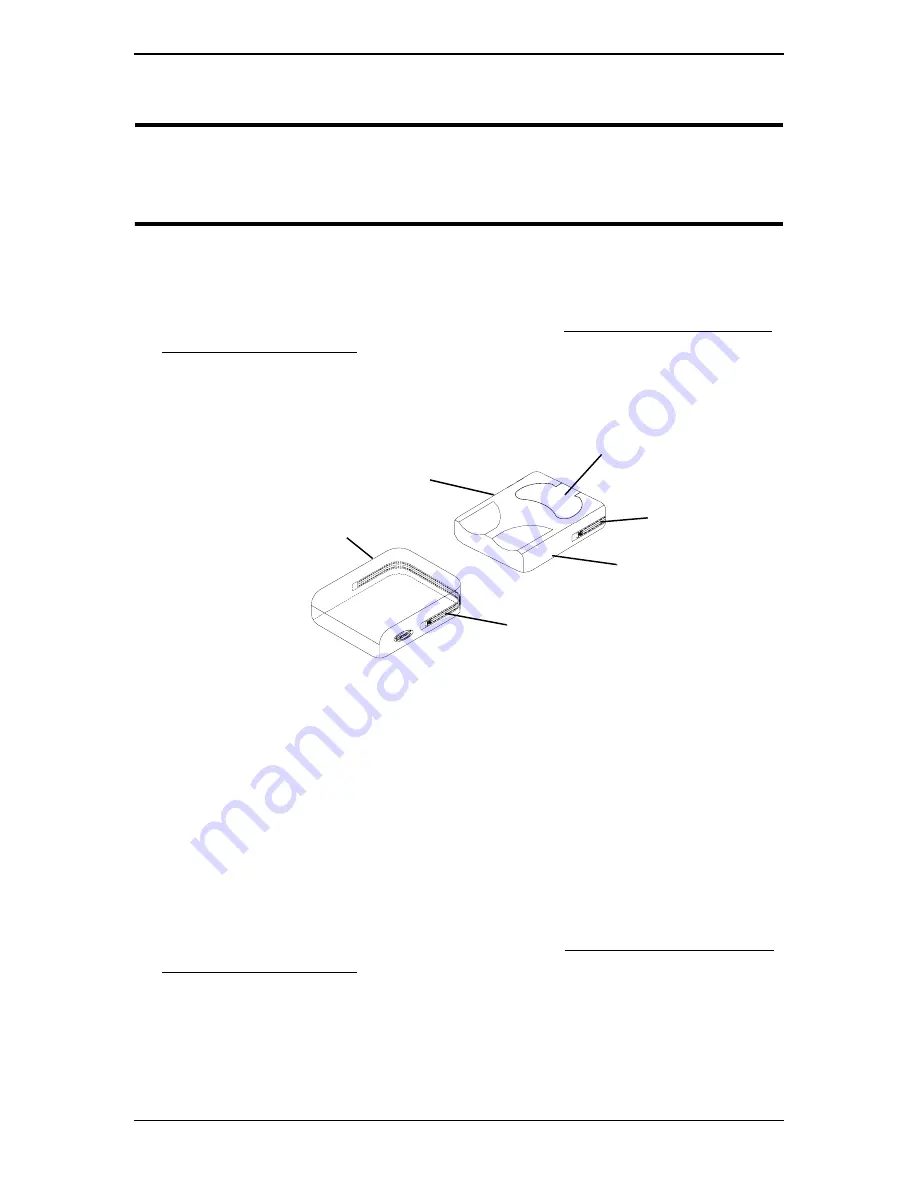
InTouch™TargIT™
4
Part No 1125097
Removing/Installing Seat Covers
WARNING
The covers are designed to protect the foam from moisture and to provide
fire retardency. DO NOT use the seat without either the inner or outer
cover. If the covers are torn, they must be replaced immediately.
Removing Outer Cover
NOTE: For this procedure, refer to FIGURE 2.
1. Remove the seat from the seating surface. Refer to Attaching/Removing Seat
To/From Seating Surface on page 2.
2. Unzip the existing outer cover.
3. Remove seat (still inside inner cover) from existing outer cover.
FIGURE 2
Removing Outer Cover - Installing Outer Cover
Installing Outer Cover
NOTE: For this procedure, refer to FIGURE 2.
1. Position the seat (inside inner cover) with the ischial relief area toward the rear
of the new/existing outer cover.
NOTE: The zipper is at the rear of the cover.
2. Slide the seat (inside inner cover) into the new/existing outer cover.
3. Zip the new/existing outer cover closed.
4. Reattach the seat onto the seating surface. Refer to Attaching/Removing Seat
To/From Seating Surface on page 2.
Outer Cover
Inner Cover
Zipper
Seat
Zipper
Ischial Relief
Area Inside
























