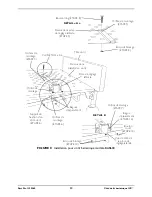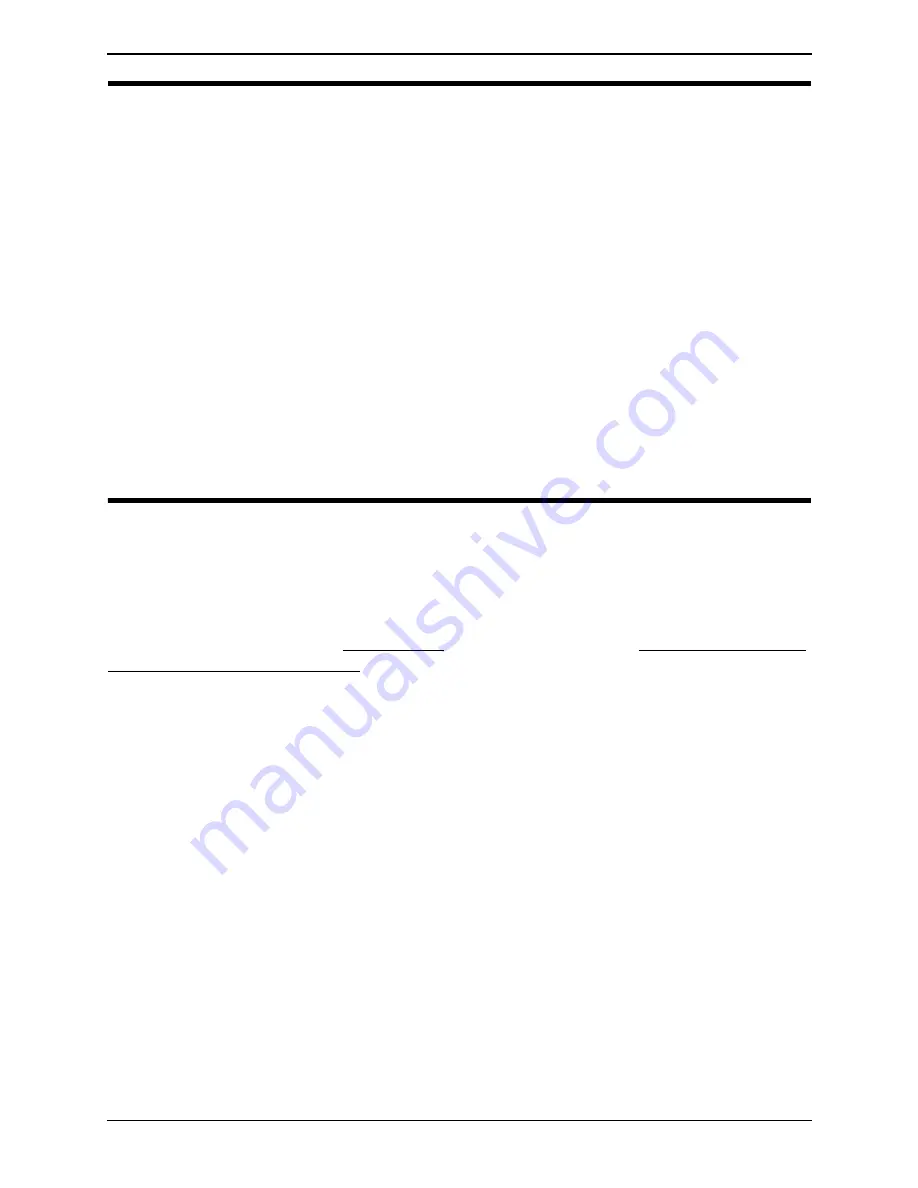
2
WARNING
For the Bariatric Bed, use the mounting brackets attached to the bed frame to
assemble the 6640 half bed rail side adjustment clamps. These side adjustment
clamps MUST be used when installing half length bed rails onto the Bariatric Bed.
DO NOT use the chrome colored side adjustment clamps supplied with the half
length bed rail kits, as these are not designed for the bariatric bed.
After any adjustments, repair or service and before use, make sure all attaching
hardware is tightened securely. Bed rails with dimensions different from the original
equipment supplied or specified by the bed manufacturer may not be
interchangeable and may result in entrapment or other injury.
To reduce the risk of entrapment make certain that the crossbraces DO NOT
exceed the width of the mattress. Mattress MUST fit bed frame and side rails snugly
to reduce the risk of entrapment.
Unless the bed rail is in the lowest position, ensure that the plunger pins fully
protrude through the adjustment hole of each bed rail tube. This ensures that the
bed rail is securely locked in position. (The lowest position for the bed rail occurs
when the bed rail rests against the bed rail stop. Spring loaded pins DO NOT engage
into an adjustment hole when the bed rail in the lowest position.)
BAR6640IVC Rails for Bariatric Bed Model BAR600IVC
Installing/Removing the Bed Rail Mounting Brackets
READ AND UNDERSTAND WARNINGS before proceeding with Installing/Removing
the Bed Rail Mounting Brackets.
NOTE: For this procedure, refer to FIGURE 1 on page 3.
NOTE: Reverse this procedure to remove the bed rail mounting brackets.
NOTE: The bed rails can be mounted on either the head and/or foot end of the bed.
1. Locate the two bed rail mounting holes on the head or foot end of the bed frame.
2. Align the bed rail mounting bracket holes with the two bed rail mounting holes.
3. Using two bolts, washers and locknuts, secure the bed rail mounting bracket to the bed
frame. Securely tighten.
4. Repeat STEPS 1-3 to install the remaining bed rail mounting brackets.