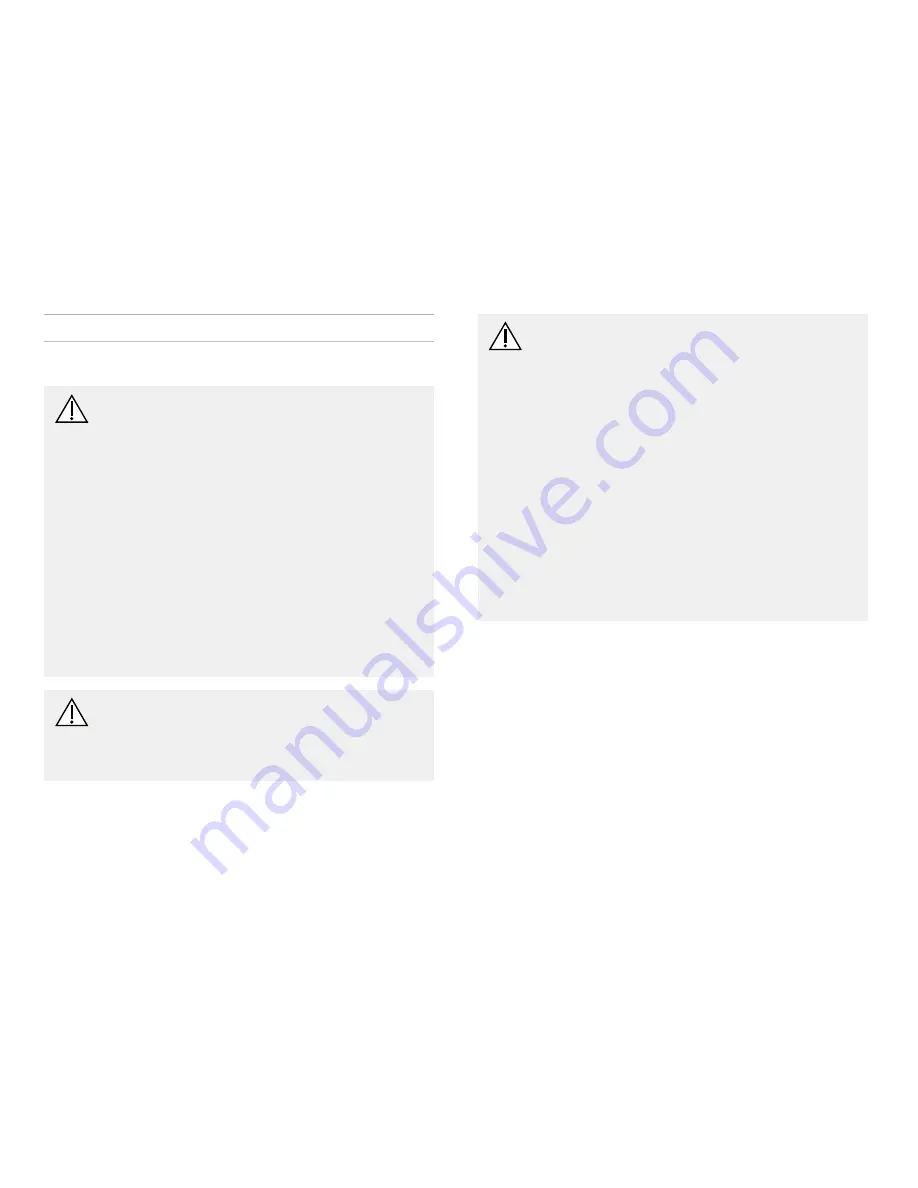
Operation
5 Operation
5.1
Operating Bariatric Bed
WARNING!
Risk Of Injury Or Damage
To avoid electrical damage, product damage, shock
and/or personal injury:
–
DO NOT unplug power cord from junction box.
–
When product is not to be used for an extended
period, unplug product from the wall outlet.
–
Keep all product components and accessories a
minimum of 12 inches away from hot or heated
surfaces.
–
After the product has been assembled and before
use, always test to make sure that all sections of the
product are properly and securely in place. If any
problems arise during the test, recheck all electrical
connections and mechanical hook ups and then retest.
If the product is not working properly, contact a
qualified technician or Invacare for repair.
WARNING!
Risk Of Injury Or Damage
To avoid unintentionally pressing the pendant buttons
and causing injury or damage.
–
DO NOT place pendant under or between objects.
WARNING!
Risk Of Injury Or Damage
A safety feature of this product includes protection
against overheating caused by excessive or extended
periods of operation. Depending on the duration, this
includes multiple or repeated adjustments or the use of
multiple functions at one time.
–
To ensure trouble free operation, ALWAYS allow a
slight pause between multiple adjustments and avoid
pressing more than one function button at a time.
If thermal protection activation should occur, the
product will not respond to pendant commands.
Given this situation, release the pendant button and
allow the product to sit for several minutes. This
will allow the protection function time to reset and
restore product function. Depending on severity
of the initial overheating, this could take up to 30
minutes.
1.
If any problems arise during the test, recheck all electrical
connections and mechanical hook ups.
2.
A six-function pendant is used for all bed operations.
1123842-I-05
29
Summary of Contents for IVC Bariatric Bed
Page 5: ...Overview 2 Overview 2 1 Label Locations 1123842 I 05 5...
Page 6: ...IVC Bariatric Bed 6 1123842 I 05...
Page 41: ...Notes...
Page 42: ...Notes...
Page 43: ...Notes...
















































