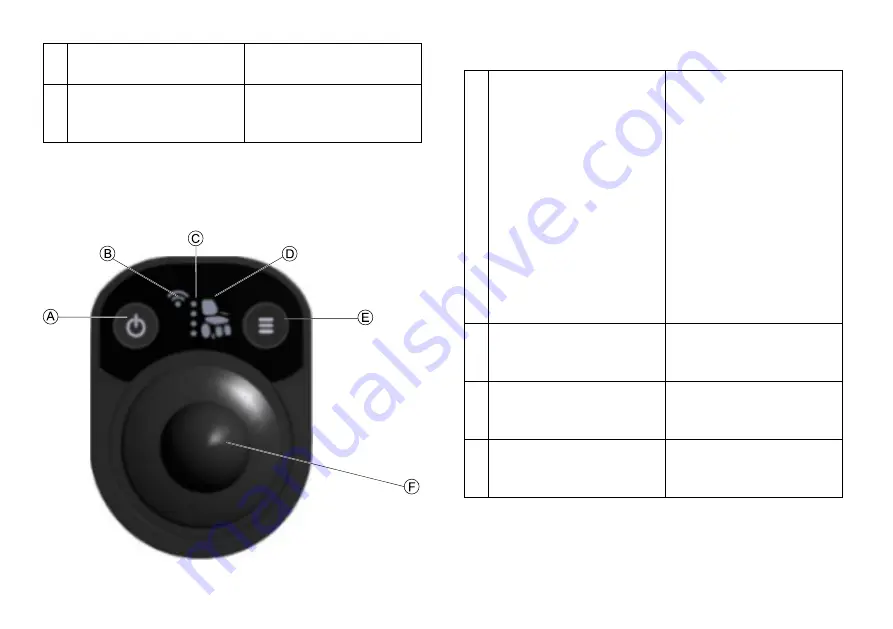
LiNX® Control System
E
Mode button
•
Select function within
attendant profile
F
Joystick
•
Control speed and
direction of drive and
seating function
4.2 Compact Remote Module
The remote is the input that operates the mobility device’s
functions and defines the icon displayed.
Fig. 4-2
This overview applies for CREM and CREM-LF joystick.
A
Power button (with status
LED), EMERGENCY STOP
•
power up or
power down the
system, if remote is
remote-in-charge
•
view the system's
status
•
view fault indications
(flash codes)
•
request to be
remote-in-charge
•
lock the system
•
emergency stop
mobility device, if no
restriction has been
set
B
Connectivity indicator
•
indicate that
connectivity function
is enabled and active
C
Drive function indicator
•
indicates the selected
compact remote
drive function
D
Drive/seating indicator
•
indicate if drive
or which seating
function is selected
16
1195718-A
Summary of Contents for LINX ACU
Page 1: ......
















































