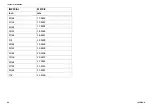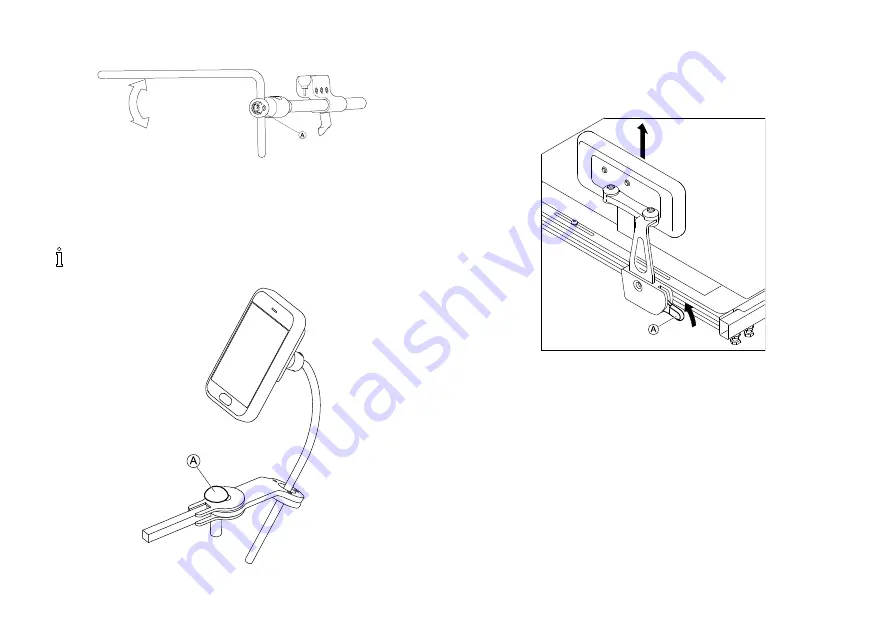
Invacare® Modulite
5.3 Swivelling Nucleus Midline Holder to Side
1.
Push button
A
and swivel up or down nucleus.
5.4 Swivelling Swing-Away Display Holder to
Side
The swing-away display holder only locks in place
when swivelled to its default position.
1.
Push knob
A
and swivel display holder to side.
5.5 Removing/inserting hip support with quick
release
Removing hip support
1.
Pull lever
A
upwards.
2.
Remove hip support from holder.
Inserting hip support
1.
Insert hip support in holder.
2.
Push lever
A
downwards.
Ensure that hip support locks with an audible click.
66
1656515-B