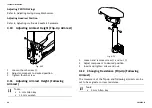1.
Loosen screws
A
.
2.
Adjust holder orientation.
3.
Tighten screws.
Adjusting Display Orientation
The display can be turned through 360 degrees.
•
18 mm wrench
1.
Loosen clamping bush
A
.
2.
Adjust display orientation.
3.
Tighten clamping bush.
4.4 Adjustment Possibilities for Nucleus Midline
Holder
WARNING!
Risk of Injury or Death
Loose small parts can lead to choking hazard that
may result in injury or death.
– Do not remove any small parts except to
replace the joystick knob.
– Do not leave removed joystick knob unattended.
– Closely supervise children, pets or people with
physical/mental disabilities.
1656515-B
15