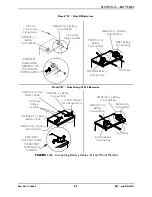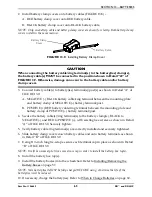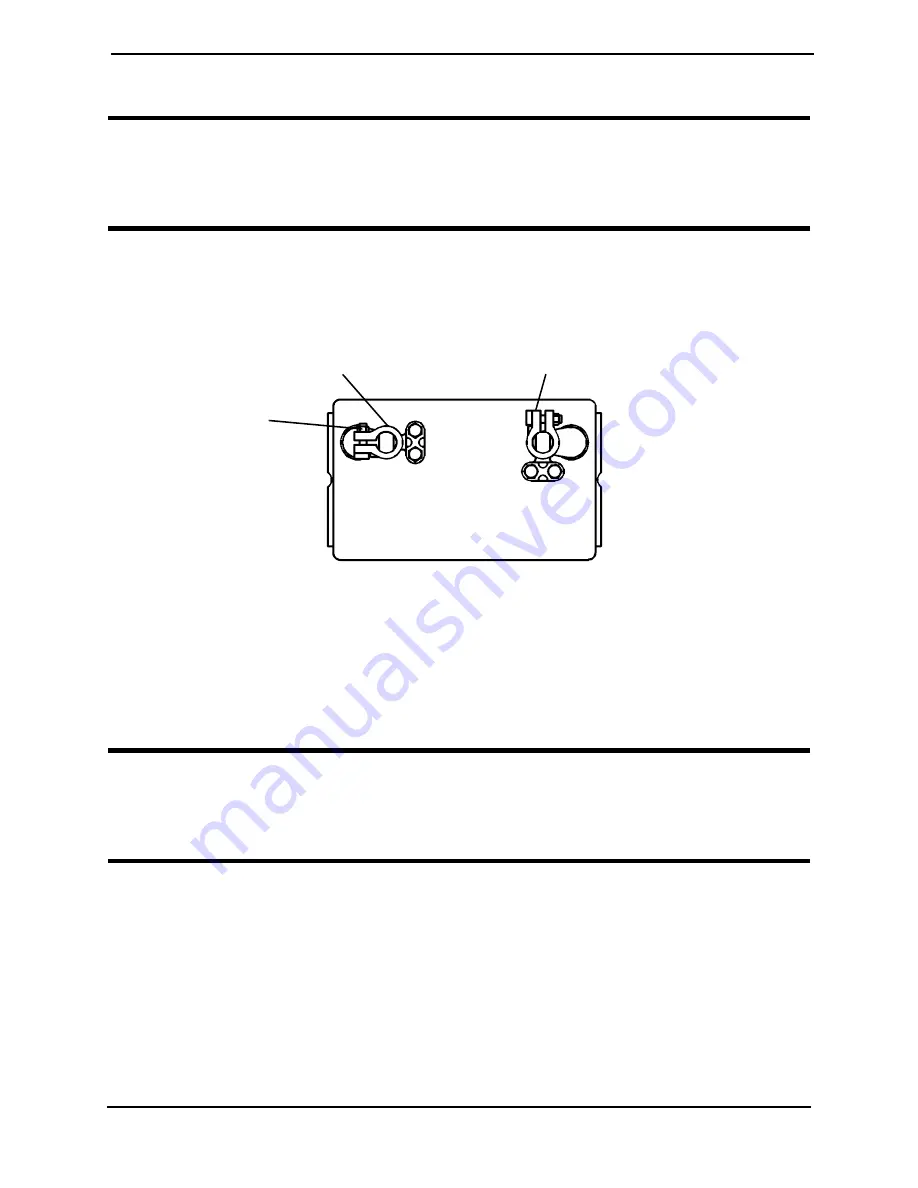
SECTION 13—BATTERIES
R51™and R51LXP
64
Part No. 1106645
Battery Clamp Method
WARNING
The battery clamp of the POSITIVE (+) battery terminal/post MUST be mounted in
the position shown in FIGURE 13.7, otherwise the battery box top cannot be
installed properly.
NOTE: For this procedure, refer to
FIGURE 13.7, FIGURE 13.8 on page 65 and FIGURE 13.9
on page 66
.
FIGURE 13.7
Connecting Battery Cables - Battery Clamp Method
1. Perform one of the following:
• If the battery clamp of the POSITIVE (+) battery terminal/post is NOT mounted in
the orientation shown in FIGURE 13.7, perform the following:
i. Loosen the hex nut that secures the battery clamp to the POSITIVE (+) battery
terminal/post.
CAUTION
When tightening the clamps, always use a box wrench. Pliers will “round off” the
nuts. NEVER wiggle the battery terminal(s)/post(s) when tightening. The battery
may become damaged.
ii. Remove the battery clamp from the POSITIVE (+) battery terminal/post.
iii. Reposition the battery clamp on the POSITIVE (+) battery terminal/post as
shown in FIGURE 13.7.
iv. Securely tighten the hex nut that secures the battery clamp to the positive (+)
battery terminal/post.
• If the battery clamp on the POSITIVE (+) battery terminal/post is positioned as
shown in FIGURE 13.7, proceed to STEP 2.
POSITIVE (+) Terminal/Post
(Note position of clamp)
NEGATIVE (-)
Terminal/Post Clamp
Hex Nut
Correct Orientation of the POSITIVE (+) Terminal/Post Clamp
Group 22NF Battery