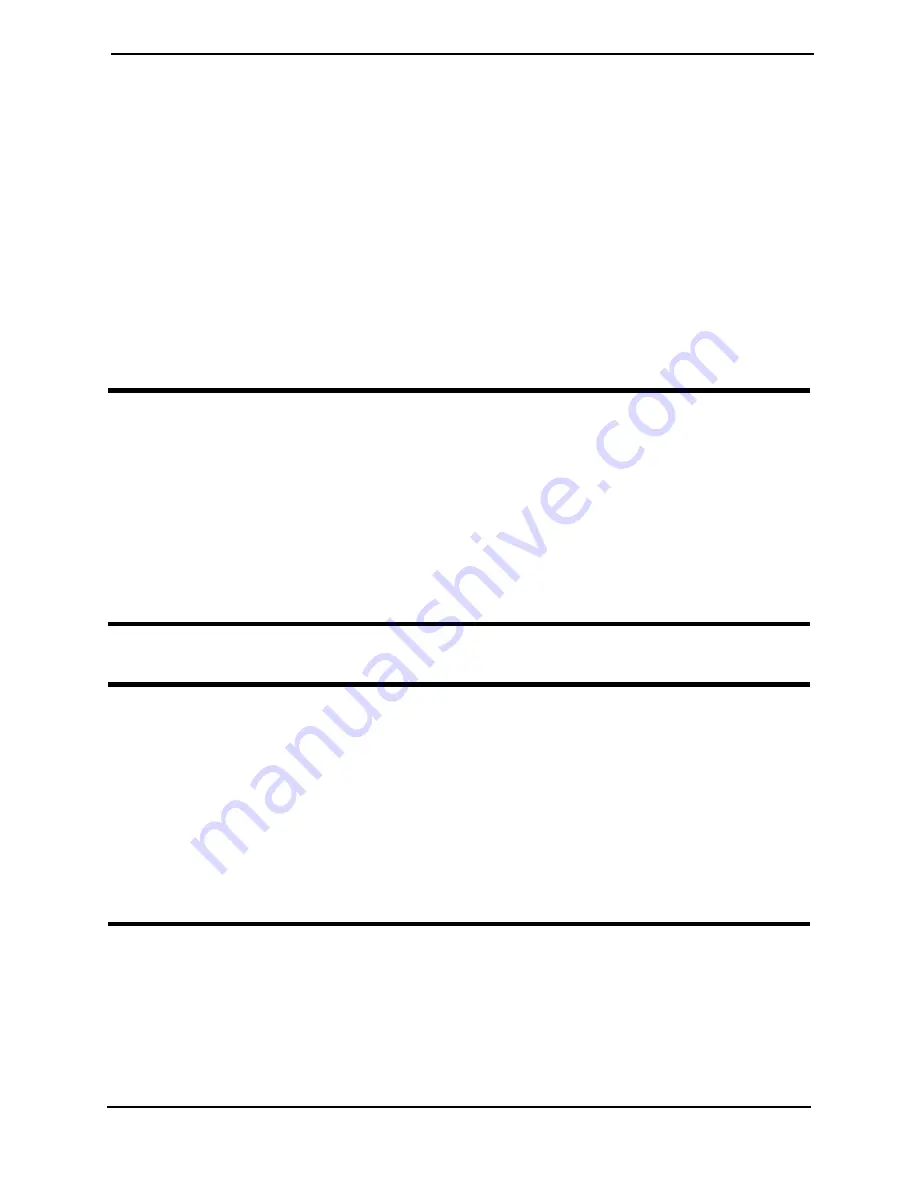
SECTION 11—BATTERIES
Pronto
®
M94
™
66
Part No. 1122145
Some basic concepts which will help you understand this automatic process are:
The amount of electrical current drawn within a given time to charge a battery is called
“charge rate”. If, due to usage, the charge stored in the battery is low, the charge rate is
high. As a charge builds up, the charge rate is reduced, and the battery charger rate
decreases to a “trickle charge”.
NOTE: If the batteries need to be charged more often or take longer to charge than normal, they
may need to be replaced. Contact a qualified technician.
NOTE: The batteries can be charged using the on-board battery charger OR by plugging an
independent battery charger into the port located on the front of the MK5 SPJ-80/DPJ/MPJ
joysticks.
BATTERY CHARGER OPERATION
WARNING
READ and CAREFULLY follow the manufacturer’s instructions for each charger
(supplied or purchased). If charging instructions are not supplied, consult a qualified
technician for proper procedures prior to use.
If the circuit breaker trips repeatedly, IMMEDIATELY unplug charger and contact
dealer or a qualified technician.
Three (3) prong to two (2) prong adapters should not be used. Use of three (3)
prong adapters can result in improper grounding and present a shock hazard to the
user.
ON-BOARD BATTERY CHARGER
WARNING
Use of improper extension cord could result in risk of fire and electric shock.
When using an extension cord, use only a three (3) wire extension cord having at
least 16 AWG (American Wire Gauge) wire and the same or higher electrical rating
as the device being connected.
Ensure the pins of the extension cord plug are the same number, size, and shape as
those on the charger.
DO NOT under any circumstances cut or remove the round grounding plug from
the charger AC cable plug or the extension cord plug.
NOTE: For this procedure, refer to FIGURE 11.4.
NOTE: Charge indicator light is only visible with rear shroud removed.
1. Plug the female connector of the AC power cord (supplied) to the AC receptacle on
the charger and plug in the male connector on the AC power cord into the wall outlet.
2. The On/Off LED indicator illuminates solid RED indicating that the charger is ON.











































