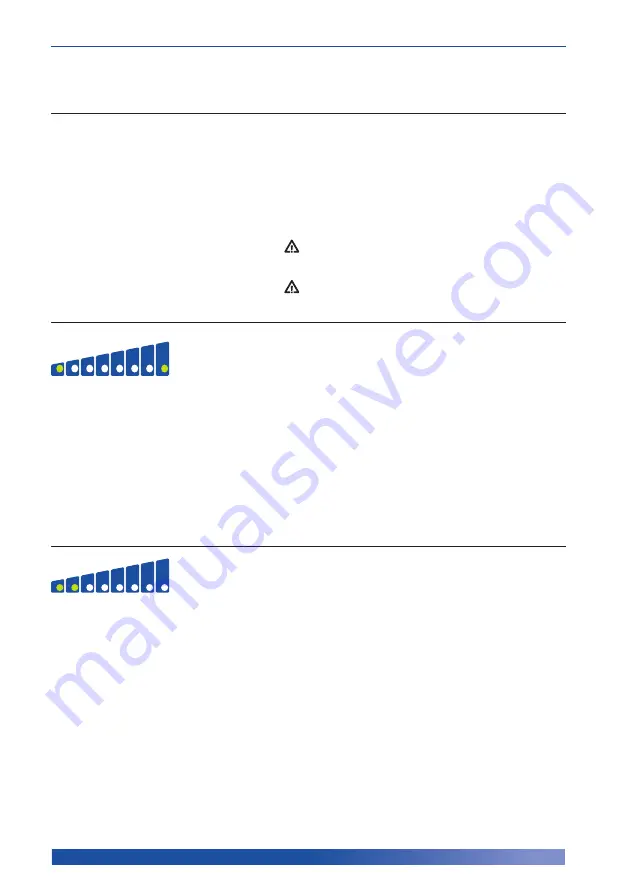
12
Troubleshooting
Control Unit does not
operate; no display
lights illuminate
The Control Unit may
not be attached to a
power source
A fuse may need
replacing in the
Control Unit
1. Check the Control Unit is connected to mains power outlet
with the correct voltage.
2. Check the Control Unit is switched on.
3. Check the mains plug fuse (3 AMP) then check both
Control Unit fuses (1 AMP) – fuses can be released using a
screwdriver to push and turn.
Do not try to open the Control Unit. Opening the unit
could cause personal injury or equipment damage.
Ensure the replacement of fuses is carried out in
accordance with local legislation.
Alarm LED
+ audible alarm
Pressure too low
1. Reset the alarm – turn off Power and press the Alarm Mute
button.
2. Check the handle is intact, ensuring all four sealing
connectors are firmly fitted to the Control Unit and the air
hoses. Check the CPR tag is attached and both sealing
connectors are firmly secure.
3. Check all air hoses along the inside of the mattress – each
should be firmly connected. Check each air cell is securely
attached to its connecting air pipe.
4. Check all cells, pipes and hoses for any air leakage.
5. Check that the air filter cover is correctly secured and the
air filter is clean.
6. Switch on Power.
Alarm LED
+ audible alarm
Initial failure
1. Reset the alarm – turn off Power and press the Alarm Mute
button.
2. Check the handle is intact, ensuring all four sealing
connectors are firmly fitted to the Control Unit and the air
hoses. Check the CPR tag is attached and both sealing
connectors are firmly secure.
3. Check all air hoses along the inside of the mattress – each
should be firmly connected. Check each air cell is securely
attached to its connecting air pipe.
4. Check all cells, pipes and hoses for any air leakage.
5. Switch on Power.
Alarm/ Fault
Cause
Solution
This section provides basic troubleshooting support for the SoftAIR Excellence mattress system.




































