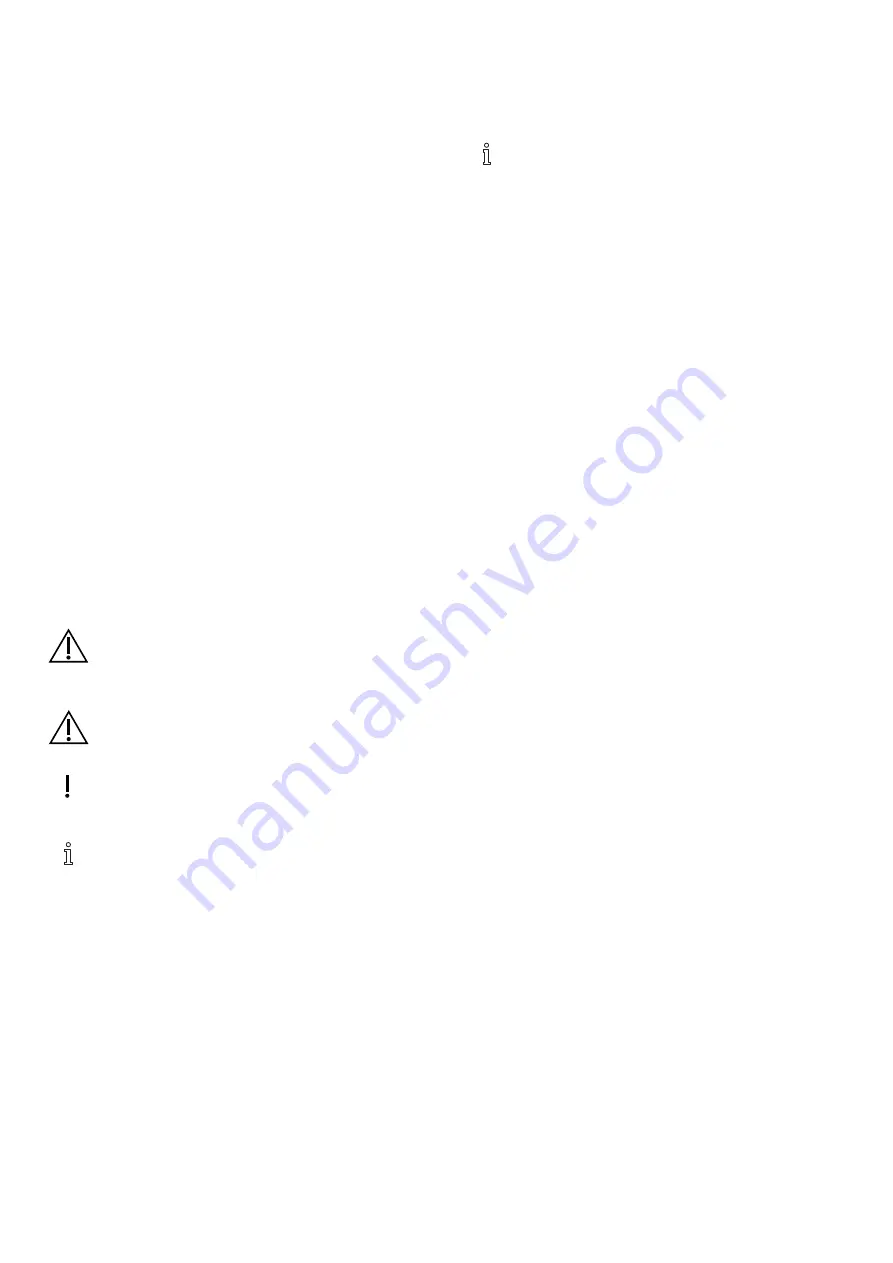
4
60129676-A
Invacare
®
Softform Active
®
2 Rx
1 General
1.1 Introduction
This document contains important information about
assembly, adjustment and advanced maintenance
of the product. To ensure safety when handling the
product, read this document and the user manual
carefully and follow the safety instructions.
Find the user manual on Invacare’s website or contact
your Invacare representative. See addresses at the
end of this document.
Invacare reserves the right to alter product speci-
fications without further notice.
Before reading this document, make sure you have
the latest version. You find the latest version as a PDF
on the Invacare website.
For pre-sale and user information, see the user
manual.
For more information about the product, for example,
product safety notices and product recalls, contact
your Invacare representative. See addresses at the
end of this document.
1.2 Symbols in this Document
Symbols and signal words are used in this document
and apply to hazards or unsafe practices which could
result in personal injury or property damage. See the
information below for definitions of the signal words.
WARNING!
Indicates a hazardous situation that could
result in serious injury or death if it is not
avoided.
CAUTION!
Indicates a hazardous situation that could
result in minor or slight injury if it is not avoided.
IMPORTANT!
Indicates a hazardous situation that could
result in damage to property if it is not avoided.
Tips and Recommendations
Gives useful tips, recommendations and in for-
mation for efficient, trouble-free use.
1.3 Preliminary System Check
Before commencing any service procedure,
the following preliminary verifications should
be completed to ensure the system fault or
failure is not due to an user oversight.
1. Confirm the mains cable is firmly attached and the
system is connected to a working power source.
2. Make sure the handle is secured to the control unit.
All three connectors should be firmly inserted.
3. Remove the mattress top cover. Ensure the
cardiopulmonary resuscitation (CPR) label is
firmly attached.
4. Check that each air cell and side bolster is firmly
attached to the internal air tubes.
Once the preliminary system check is complete,
proceed with the service and repair as outlined in
the following procedures.





































