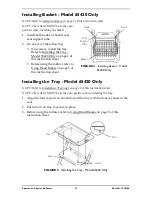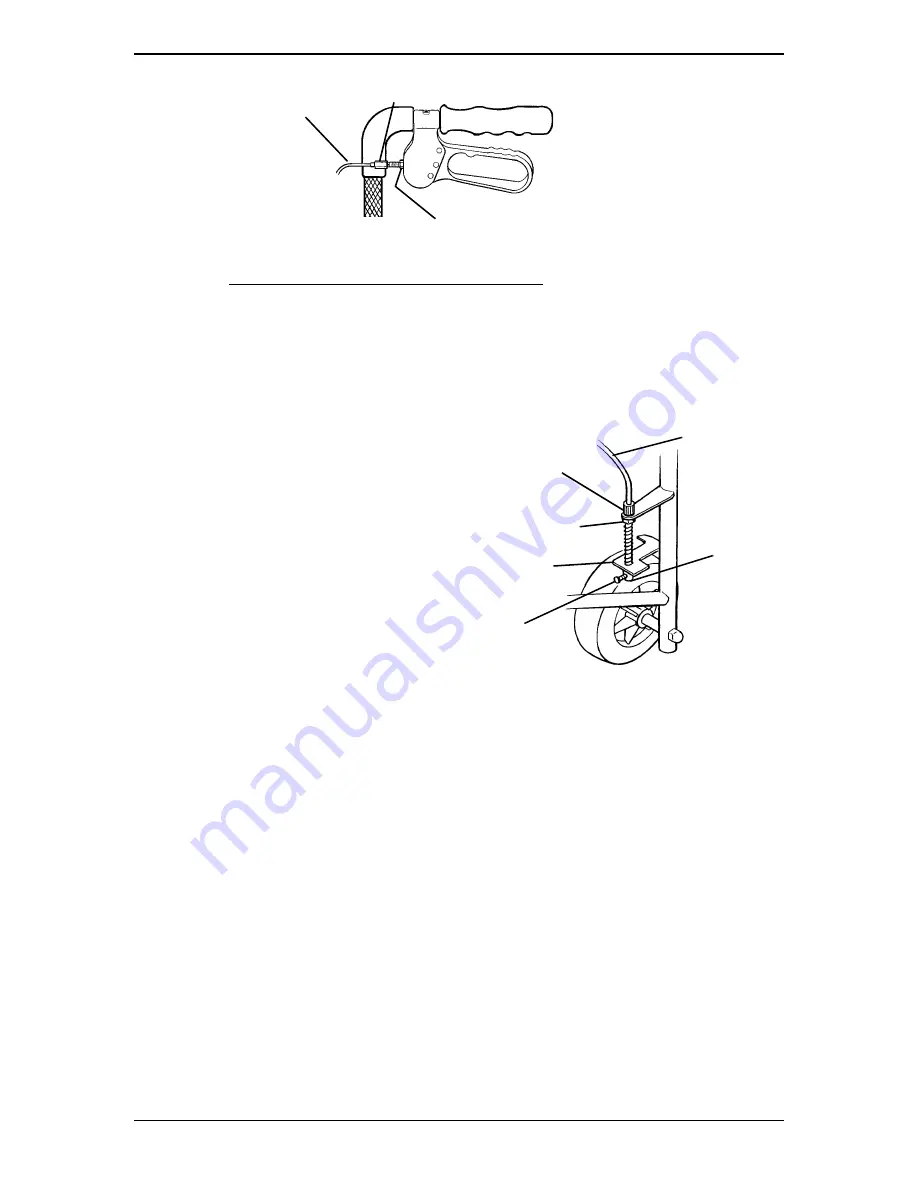
Spartan and Sprint Rollators
6
Part No 1076166
FIGURE 8
Adjusting the Brake Handle
5. Refer to Locking/Unlocking/Using Hand Brakes on page 5
of this instruction
sheet.
Adjusting the Cable Adjuster Unit - Wheel Assembly Model 65400
NOTE: Adjusting the cable adjuster unit will increase/decrease the cable brake pressure on
the wheels.
NOTE: Counterclockwise/Clockwise
directions are determined by standing
behind the rollator (user’s position).
1. Loosen the cable brake adjuster unit
locknut.
2. Do one (1) of the following:
• To increase tension, turn the
cable adjuster unit
COUNTERCLOCKWISE.
• To decrease tension, turn the
cable adjuster unit
CLOCKWISE.
3. Retighten the cable adjuster unit
locknut.
FIGURE 9
Adjusting the Cable Adjuster
Unit - Wheel Assembly Model 65400
4. Test the brake. If the tension of the brake handle is still too loose/tight, perform
the following:
A. Repeat Step 1.
B. Loosen the phillips screw on the brake clamp.
C. Pull the brake wire further through the brake clamp.
NOTE: There will be additional excess wire. It may be necessary to fold wire up to keep wire
from interfering with brake action.
Adjusting the Cable Adjuster Unit - Cable Assembly - Model 65420
NOTE: Adjusting the cable adjuster unit will increase/decrease the cable brake pressure on
the wheels.
NOTE: Counterclockwise/Clockwise directions are determined by standing behind the
rollator (users position).
Brake Handle Nut
Brake Handle Adjustment Nut
Cable
Brake
Clamp
Phillips Screw
Brake
Cable Adjuster
Unit Locknut
Cable Adjuster
Unit
Brake Cable