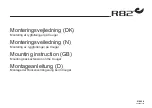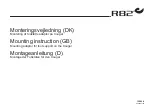Adjusting the mobility device to the user's seating posture
5.2.1
Adjusting the remote for the length of the
user's arm
1.
Loosen wing bolt
A
.
2.
Shift the remote forwards or backwards to the desired distance.
3.
Retighten the bolt.
5.2.2
Adjusting the height of the remote (only for
swing–away remote supports)
Tools:
•
6 mm Allen key
1.
Loosen Allen screw
A
.
2.
Adjust remote to desired height.
3.
Re-tighten Allen screw.
5.2.3
Swivelling the remote to the side
If your mobility device is fitted with a swing-away remote holder,
then the remote can be moved away to the side, for example, to
drive up close to a table.
5.3
Adjustment options for standard armrests
5.3.1
Changing the arm support position
Tools:
•
1 x Allen key 3 mm
The arm support has 12 possible positions.
1529686-R
29
Summary of Contents for Storm4 True Track Plus
Page 109: ...Notes...