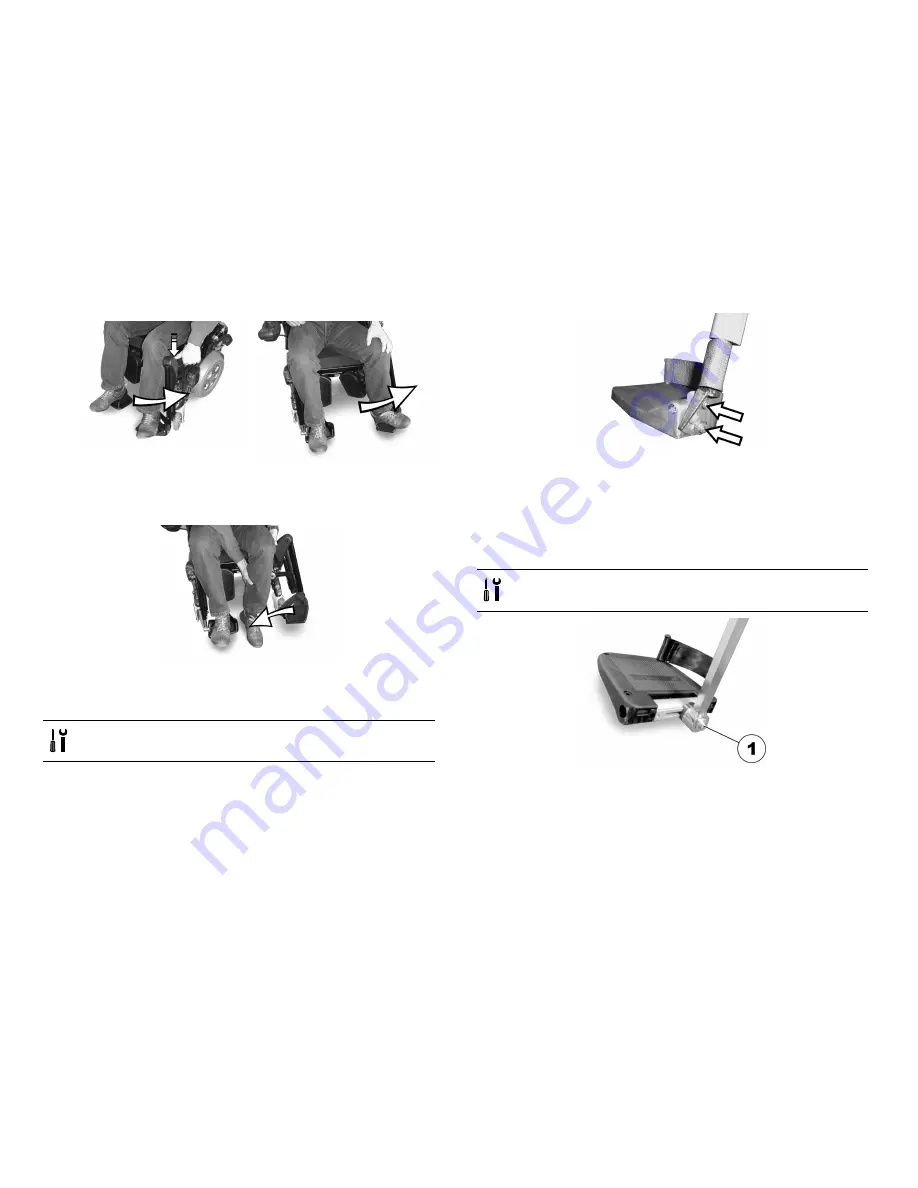
Adjusting the mobility device to the user's seating posture
Unlock the legrest and swivel outward.
The calf pad swivels backward on its own.
3.
Lift leg over the heel strap and place on the ground.
5.18.7
Adjusting the angle–adjustable foot plate
Tools:
•
5 mm Allen key
1.
Use the Allen key to loosen both set screws on the foot plate.
2.
Adjust to the desired angle.
3.
Re-tighten the screws.
5.18.8
Adjusting the angle– and depth–adjustable
foot plate
Tools:
•
5 mm Allen key
1.
Use the Allen key to loosen the set screw on the foot plate (1).
2.
Adjust the foot plate to the desired angle or depth.
3.
Re-tighten the screw.
1529686-R
71
Summary of Contents for Storm4 True Track Plus
Page 109: ...Notes...
















































