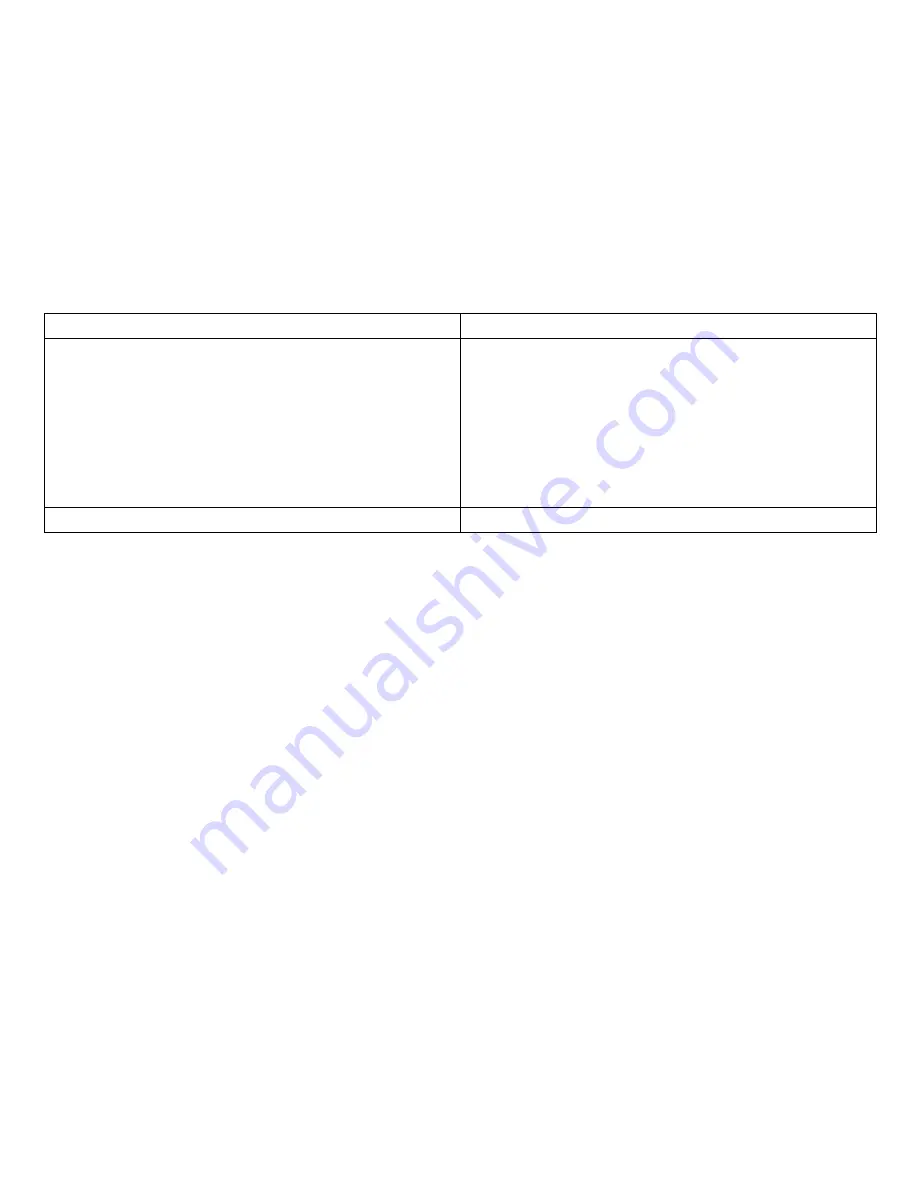
Maintenance
4th Annual Inspection
5th Annual Inspection
Stamp of authorized dealer / Date / Signature
Stamp of authorized dealer / Date / Signature
9.4
Short-term storage
In case a serious fault is detected, a number of safety mechanisms are
built into your mobility device and will protect it. The controller
prevents your mobility device from driving.
When the mobility device is in such a condition and while waiting
for repair:
1.
Switch off power.
2.
Disconnect the batteries.
Depending on the mobility device model, you can either remove
the battery packs or disconnect the batteries from the power
module. Refer to the corresponding chapter about disconnecting
the batteries.
3.
Contact your dealer.
9.5
Long-term storage
In case your mobility device is not used for a longer period of time,
you need to prepare it for storage to ensure a longer life for your
mobility device and batteries.
Storing mobility device and batteries
•
We recommend to store the mobility device at a temperature
of 15° C, avoid hot and cold extremes when storing to ensure a
long service life of the product and batteries.
•
The components are tested and approved for greater
temperature ranges as detailed below:
– Allowable temperature range to store the mobility device is
-40° up to 65° C.
– Allowable temperature range to store batteries is -25° up
to 65° C.
•
Even not being used, batteries discharge themselves. Best
practice is to disconnect the battery supply from the power
module if storing the mobility device longer than two weeks.
Depending on the mobility device model, you can either remove
the battery packs or disconnect the batteries from the power
module. Refer to the corresponding chapter about disconnecting
the batteries. If in doubt which cable to disconnect, contact
your dealer.
•
Batteries should always be fully charged before storing.
1529686-R
95
Summary of Contents for Storm4 True Track Plus
Page 109: ...Notes...
















































