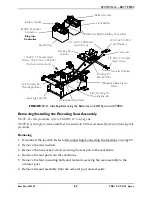SECTION 6—SEAT - TDX SC ONLY
TDX® SC TDX® Spree
48
Part No 1149267
8. Remove
prop
rod
from
the
clip
located
on
the
Formula
CG
frame
and
engage
the
prop
rod
end
into
the
front
seat
post.
9. Gently
allow
weight
of
seat
assembly
to
be
supported
by
the
prop
rod.
NOTE:
Only
leave
the
seat
assembly
in
the
UP/OPEN
position
while
performing
any
necessary
procedures.
Always
lower
the
seat
assembly
to
the
DOWN/CLOSED
position
when
not
servicing
the
wheelchair.
Ensure
the
seat
is
locked
in
place
before
using.
Tilting the Seat Assembly Forward
1. Using
one
hand,
firmly
grasp
the
front
edge
of
the
seat
assembly
and
lift
until
seat
assembly
is
no
longer
supported
by
the
prop
rod.
2. Disengage
the
prop
rod
from
the
front
seat
post
and
secure
into
clip.
3. Using
both
hands,
slowly
tilt
the
seat
assembly
FORWARD
into
the
DOWN/CLOSED
position.
WARNING
Ensure the two mounting screws, washers and locknuts are securely tightened and
the seat frame is locked in place before use - otherwise injury or damage may result.
4. Using
the
two
mounting
screws,
washers
and
locknuts,
secure
the
seat
frame
plate
to
the
two
front
seat
posts.
FIGURE 6.2
- Tilting the Seat Assembly - Wheelchairs without Latch Bar Only
Seat Frame Plate
Mounting Screw
Washer and Locknut
Front Seat Post
DOWN/CLOSED
Position
UP/OPEN
Position
NOTE:
Seating
system
not
shown.