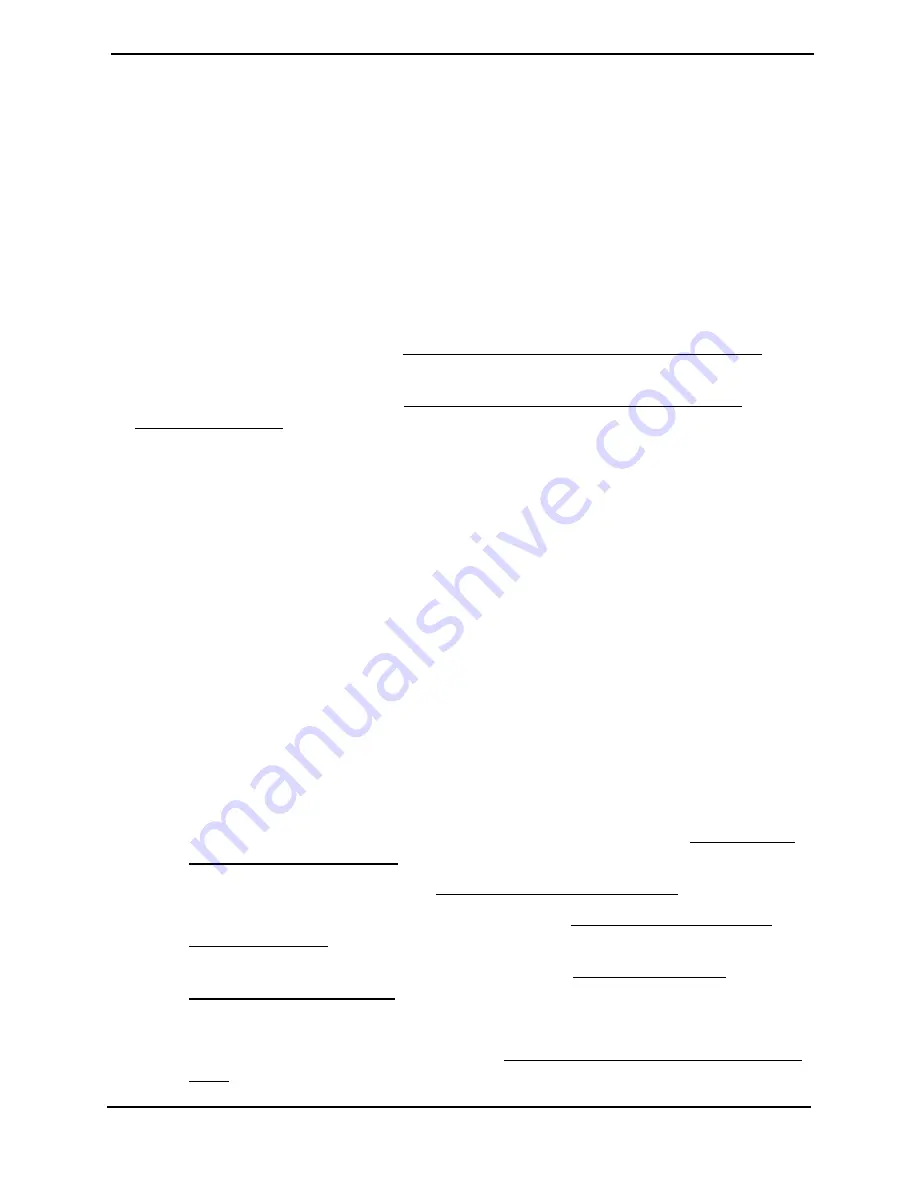
SECTION 5—MOTORS
46
Removing/Installing the SSD Motor/Gearbox Assembly
NOTE: For this procedure, refer to FIGURE 5.3 on page 47.
Removing the SSD Motor/Gearbox Assembly
1. Place the wheelchair in a well ventilated area where work can be performed without
risking damage to carpeting or floor covering.
2. Verify the joystick On/Off switch is in the Off position.
3. Place two 5-inch blocks under battery frame to lift frame off the ground for ease in
performing this procedure.
4. Remove the rear shroud. Refer to Removing/Installing the Wheelchair Shrouds on
5. Remove the drive wheel. Refer to Removing/Installing the SSD Motor Drive
NOTE: Take note of position and orientation of tie-wraps securing wiring to the wheelchair before
cutting tie-wraps that secure the motor wiring to the wheelchair base frame. Wiring must be
reinstalled and secured in the same position and orientation as it was removed from.
6. Cut and remove any tie-wrap securing the motor cable to the wheelchair base frame
and other cables.
7. Disconnect the motor cable from the controller.
8. Remove the four hex head screws securing the motor/gearbox assembly to the
suspension arm.
9. Remove the motor/gearbox from the suspension arm.
10. If necessary. Repeat STEPS 5-9 to remove the remaining motor/gearbox.
Installing the SSD Motor/Gearbox Assembly
1. Perform one of the following -
• If replacing the entire motor/gearbox assembly perform the following:
i. Ensure the new motor is properly indexed to gearbox. Refer to Aligning the
SSD Motor to the Gearbox on page 49.
ii. Install the brake lever. Refer to Installing the SSD Brake Lever on page 50.
iii. Install the brake lever push/drive label. Refer to Installing the SSD Motor
iv. Reverse STEPS 3-9 to reinstall motor/gearbox of Removing the SSD
Motor/Gearbox Assembly on page 46.
• If replacing the motor or gearbox perform the following:
i. Replace the motor or gear box. Refer to Replacing the SSD Motor or Gearbox
















































