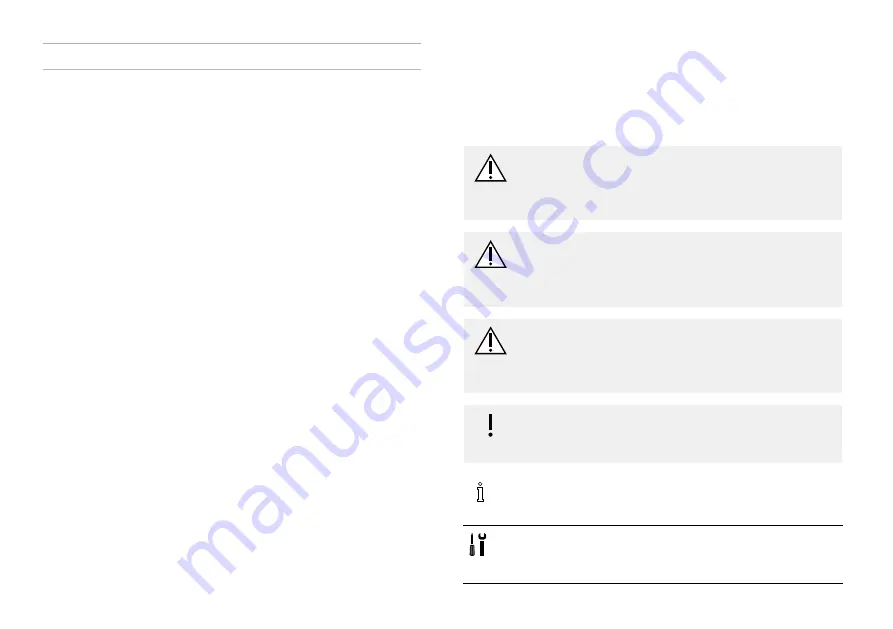
1 General
1.1 Introduction
Thank you for choosing an Invacare product.
This user manual contains important information about the
handling of the product. In order to ensure safety when
using the product, read the user manual carefully and follow
the safety instructions.
Before reading this manual, make sure you have the latest
version. You can find the latest version as a pdf on the
Invacare website (see back page of this manual). If you find
that the font size in the print version of the user manual
is difficult to read, you can download the pdf from the
website. The pdf can then be scaled on screen to a font size
that is more comfortable for you.
The decision whether the model is suitable for the user
may only be taken by medical specialists with appropriate
expertise.
Some maintenance and settings can be performed by the
user or his/her attendants. Certain adjustments do however
require technical training and may only be carried out by
your Invacare qualified service technician. Refer to the
Inspection checklists in
. Damages
and errors caused by nonobservance of the user manual
or as a result of incorrect maintenance are excluded from
all warranties.
For more information about the product, contact your local
Invacare representative. For address and website see the
end of this manual.
1.2 Symbols
Signal symbols and/or words are used in this manual and
apply to hazards or unsafe practices which could result in
personal injury or property damage. See the information
below for definitions of the signal words.
DANGER!
– Danger indicates an imminently hazardous
situation which, if not avoided, will result in
death or serious injury.
WARNING!
– Warning indicates a potentially hazardous
situation which, if not avoided, could result in
death or serious injury.
CAUTION!
– Caution indicates a potentially hazardous
situation which, if not avoided, may result in
property damage or minor injury or both.
IMPORTANT
– Indicates a hazardous situation that could result
in damage to property if it is not avoided.
Gives useful tips, recommendations and information
for efficient, trouble-free use.
This symbol identifies a list of various tools,
components and items which you will need in order
to carry out certain work.
60101877-B
5
Summary of Contents for TDX SP2 series
Page 86: ...Notes...
Page 87: ...Notes...






































