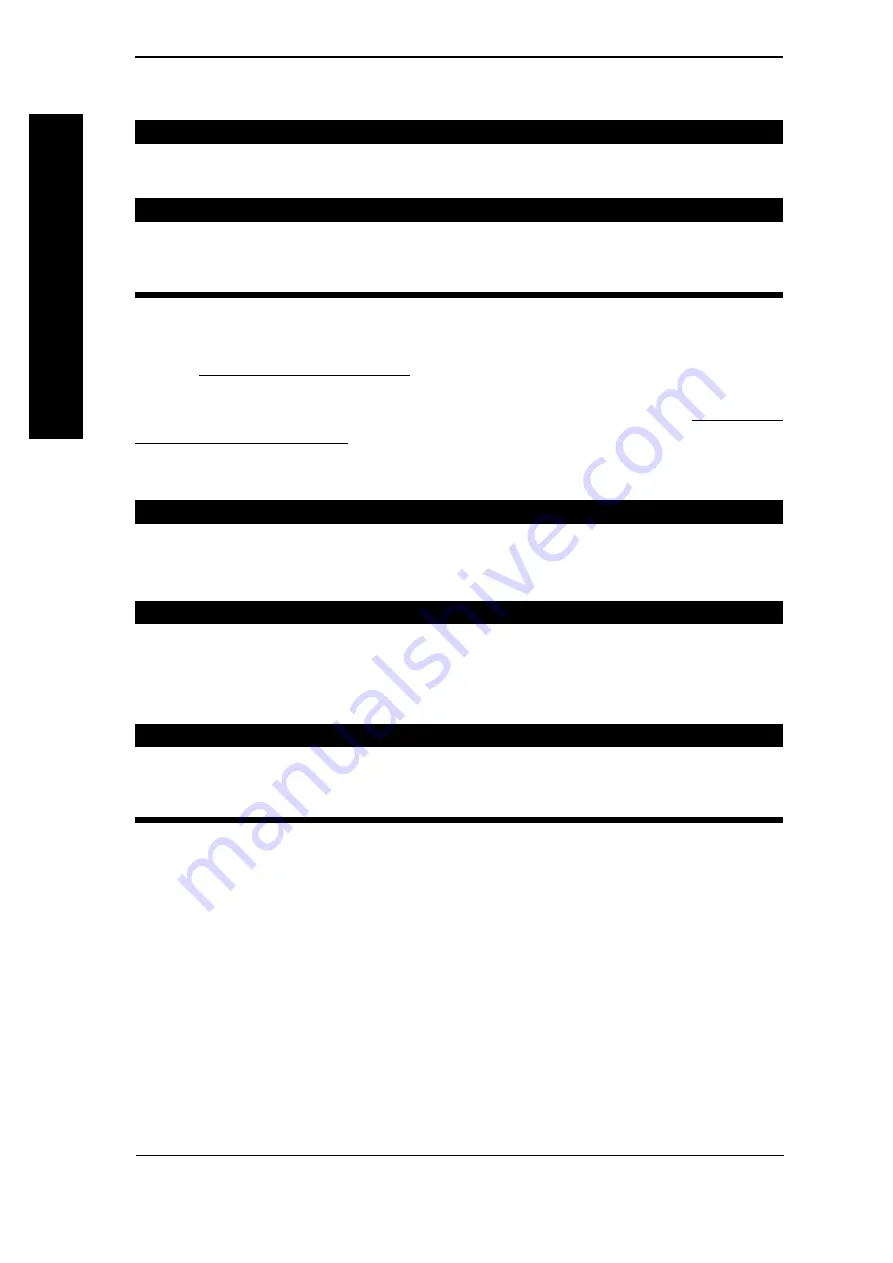
Terminator SS
30
Part No. 1052712 Rev D
REPAIRING/REPLACING REAR WHEEL, TIRE/TUBE
WARNING
Replacement of the tire or tube MUST be performed by a qualified
technician.
CAUTION
Changing the size of the rear wheels can affect the performance of the
wheelchair. Contact Invacare at the numbers on the back cover BEFORE
performing this procedure.
NOTE: If replacing rear wheels with a different size than what was originally on the wheelchair,
the front caster height must also be changed to keep the wheelchair frame parallel to the floor.
Refer to ADJUSTING CASTER HEIGHT in this section of the manual ONLY after contacting
Invacare. Anti-tipper height (if applicable) must also be adjusted to maintain 1-1/2 to 2-inch
clearance between bottom of the anti-tipper wheels and the floor. Refer to ANTI-TIPPER
REPLACEMENT/ADJUSTMENT in SECTION 6 of this manual.
OPENING/CLOSING CLAMPS (FIGURE 6)
WARNING
QUICK RELEASE LEVERS - Make sure the quick release levers are in the
CLOSED position BEFORE using the wheelchair, otherwise personal
injury or damage to the wheelchair may result.
WARNING
STANDARD CAMBER OR RECEIVER TUBE CLAMPS - Make sure the
hex screws and locknuts are securely tightened BEFORE using the
wheelchair, otherwise personal injury or damage to the wheelchair
may result.
CAUTION
DO NOT close the quick release levers or tighten the hex screws and
locknuts without camber inserts in the axle tube. Damage to the axle
tube will occur.
CAMBER CLAMPS
1. Perform one (1) of the following to open a camber clamp:
A.
QUICK RELEASE LEVERS
- Pull the quick release lever to the open position.
B.
STANDARD CAMBER CLAMPS
- Loosen, but do not remove the hex
screw and locknut on the camber clamp.
2. Perform one (1) of the following to close a camber clamp:
A.
QUICK RELEASE LEVERS
- Tighten the threaded knob to secure the quick
release lever. Push the quick release lever on the camber clamps to the closed
position.
B.
STANDARD CAMBER CLAMPS
- Securely tighten the hex screw and
locknut to secure the axle tube.
WHEELS
SECTION 5
WHEELS
All manuals and user guides at all-guides.com
















































