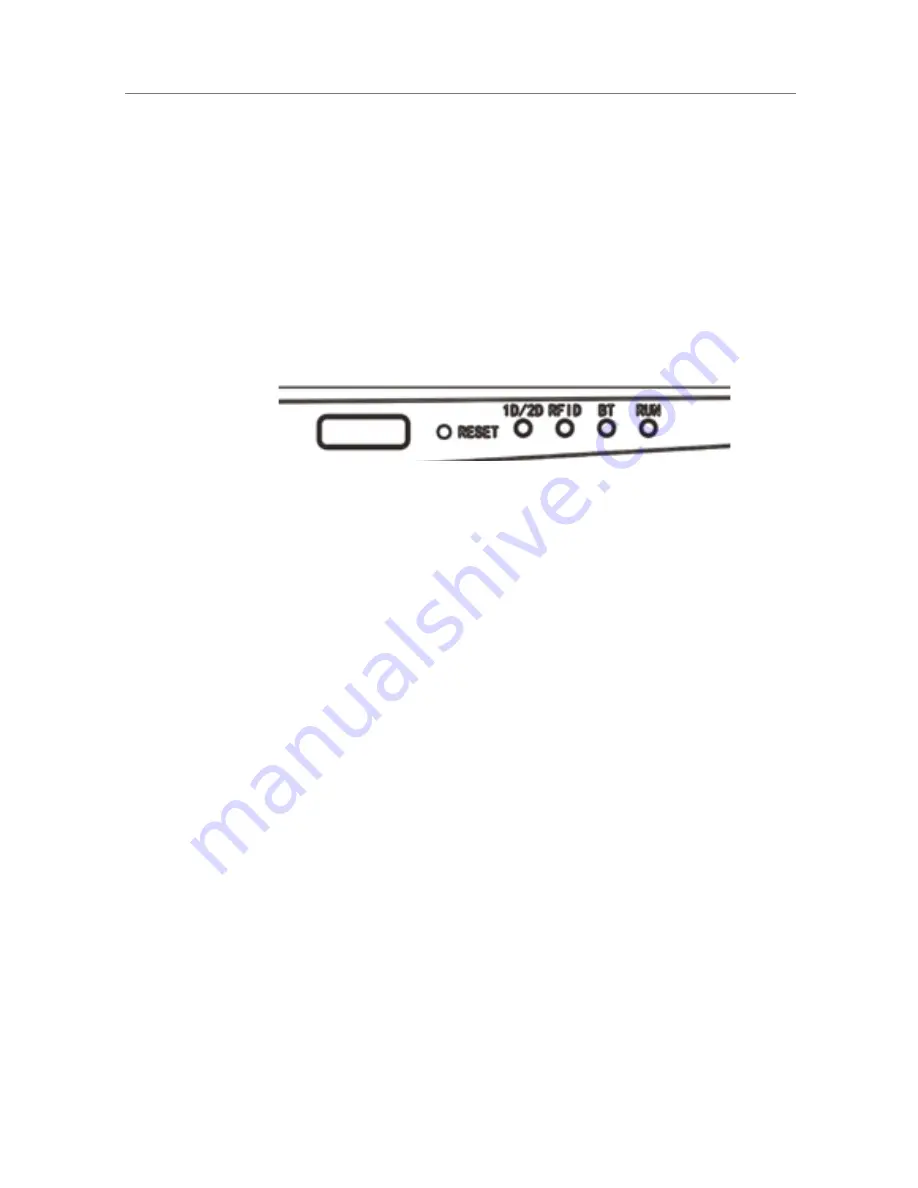
User Manual
XC2600 Handheld Reader
9
Trigger
RFID or barcode function button, can also be used as standby/wake-up button.
USB Interface
Including USB Type-C charging and communication interface and USB-A power
output interface.
4.2 Indicator Lights
1D/2D:
(blue) The indicator light blinks slowly when barcode module is
activated; when the barcode module turns off the indicator light switches off.
RFID:
(blue) The indicator light blinks slowly when RFID module is
activated, when the RFID module turns off the indicator light switches off.
BT:
(blue) The indicator light blinks slowly when Bluetooth is successfully
connected; Off when Bluetooth is unconnected.
RUN:
(red) The indicator light blinks slowly when system operating normally,
flashes rapidly when malfunction appears, On when device is being charged.
4.3 Battery Installation and Removal
The battery is placed in the package box when device is in transportation. Please
install the battery before use. The following illustration demonstrates the step-
by-step installation procedures:
(Simply reserve the installation process to remove battery.)
4. Structural Features and Functions
















































