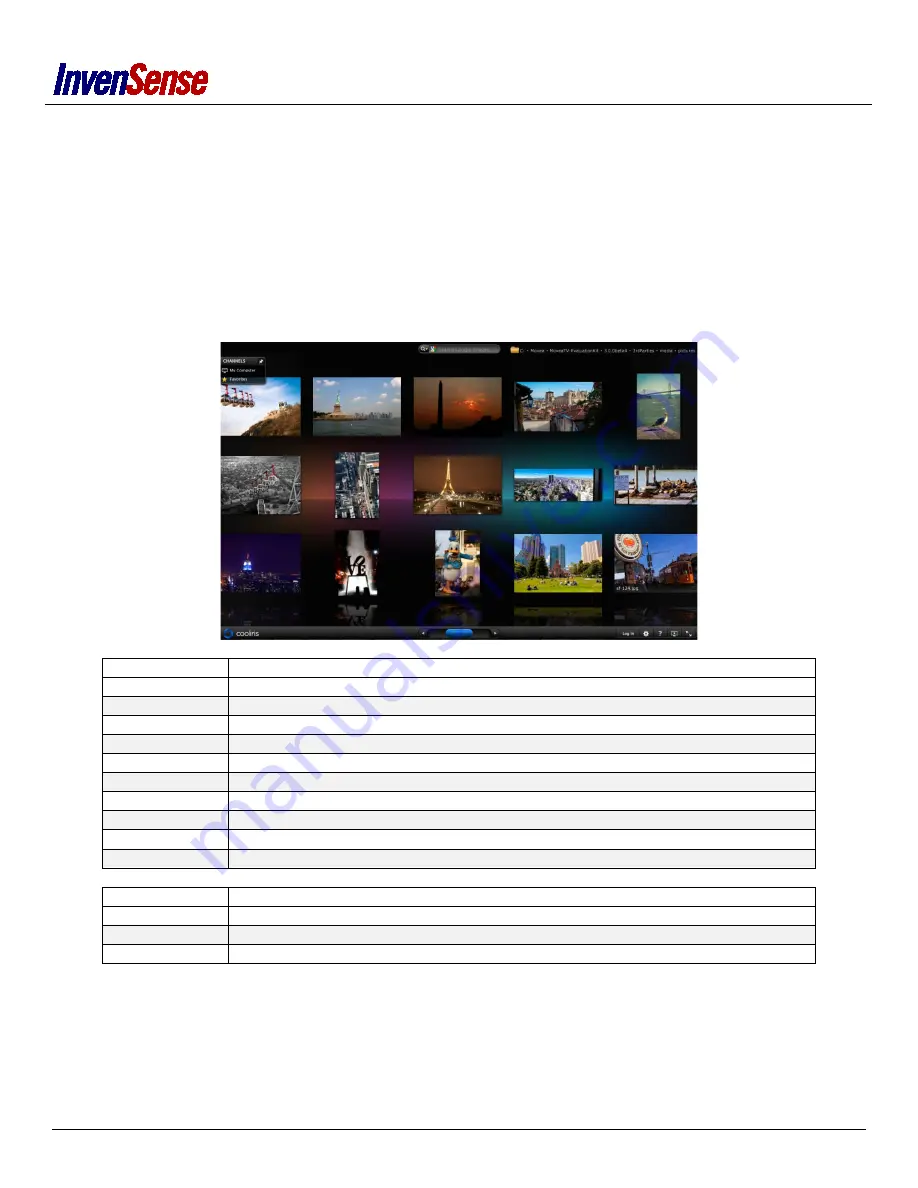
COOLIRIS
Cooliris is a Google Chrome plugin that provides interactive full-screen slideshows. You will be able to navigate the interface with the
gestures.
At the first start, you’ll have to select a directory with some pictures. You can use a personal directory or the media files include with
this Evaluation Kit (should be in
C:\Movea\MoveaTV-EvaluationKit\<VERSION>\3rdParties\media\pictures
).
Warning
: This demo is based on a portable version of Google Chrome included with the Evaluation Kit software. We recommend
closing all Google Chrome instance before running this demo. If you don’t, when closing the demo, we won’t have the information
that the demo is stopped and you’ll have to “manually” stop it by pressing “Press to stop” on the homescreen.
Screenshot of Cooliris plugin for Google Chrome
GESTURE
Action
UP
Select picture above
DOWN
Select picture below
LEFT
Select picture on the left
RIGHT
Select picture on the right
CHECK
Display current picture in fullscreen
BACK
Go back
CLOSE
Close app and go back to Homescreen
SHAKE
Hide / Show interface
ROLL LEFT
Zoom out (in the wall only)
ROLL RIGHT
Zoom in (in the wall only)
ROTATIONS
Action
YAW
Browse the wall
PITCH
Zoom (in the wall only)
ROLL
Set volume level
Page
14
of
19





































