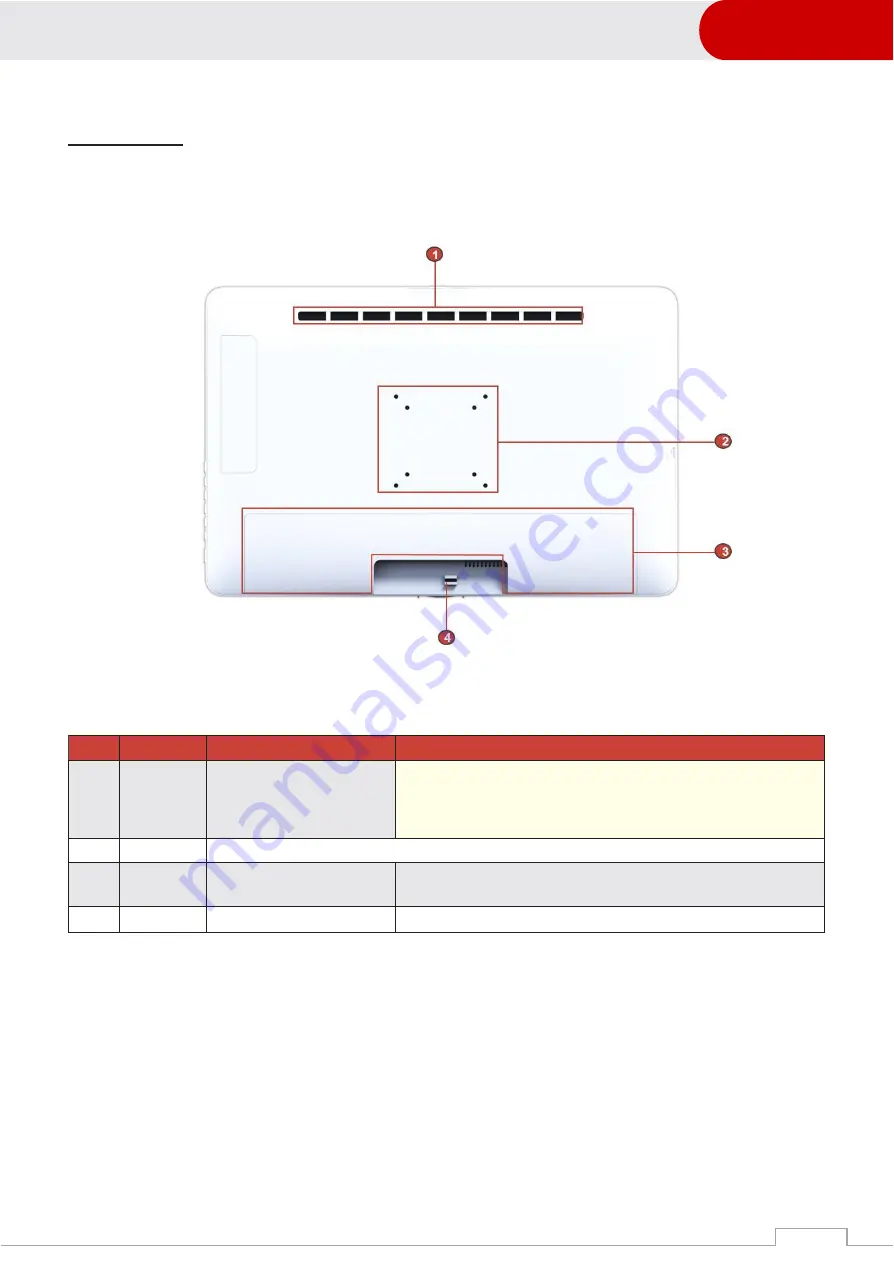
M215T
13
Rear View
1
2
3
No.
Icon
Item
Description
1
Ventilation Slots
Allows proper ventilation of the device.
WARNING!
To prevent overheating, do not block
ventilation slots.
2
Screw holes for VESA mounting installation.
3
Cable Management
Cover
Use for cable management.
4
Cable Guide
Use for securing the AC adapter cable.
Summary of Contents for M215T
Page 1: ...M215T Panel PC...
Page 11: ...M215T 11 Bottom View 1...
Page 12: ...M215T 12 Left and Right Views 1 2 8 3 7 4 6 5...
Page 14: ...M215T 14...





































