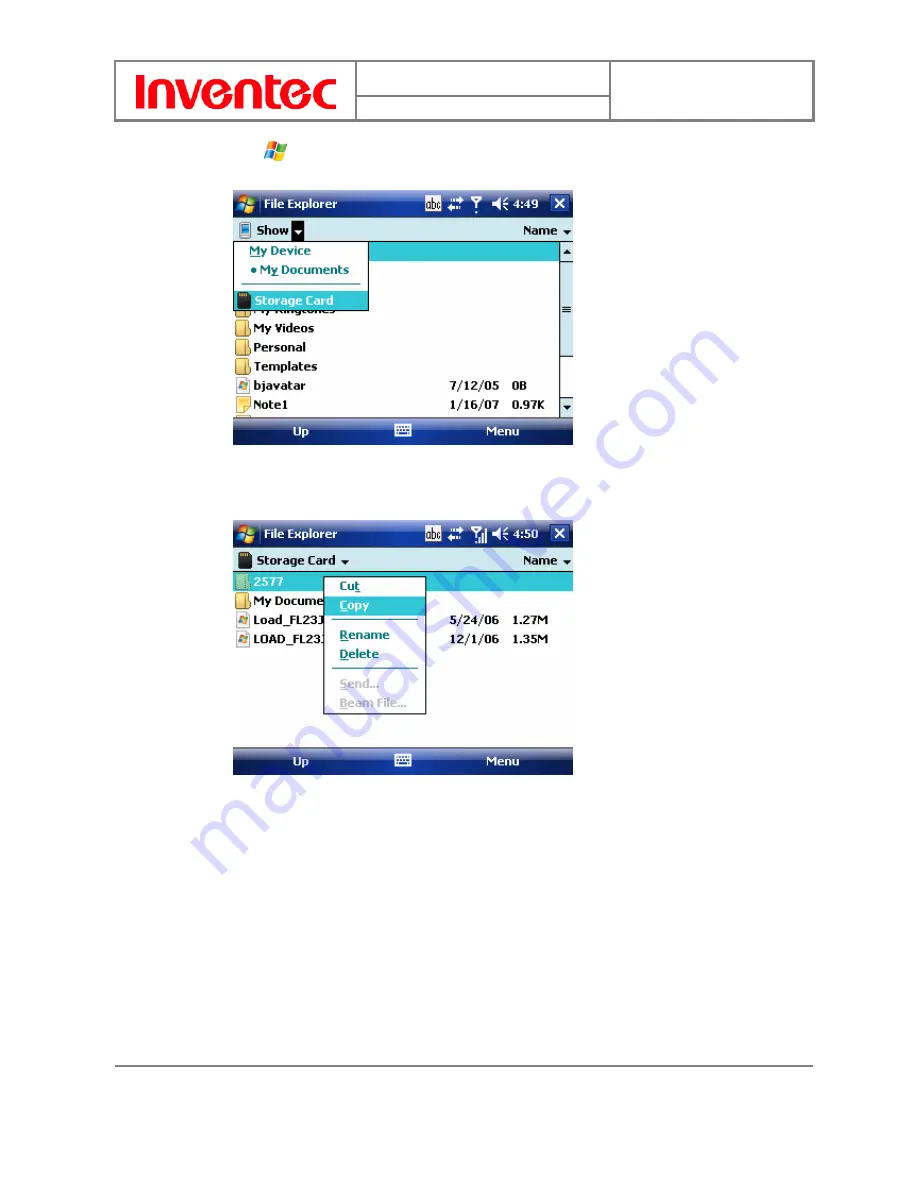
User Manual
Mercury
版
本
: 0.3.5
日
期
: 9
6
/02/16
109
INVENTEC CORPORATION
英業達股份有限公司
2.
Tap
> Programs > File Explorer.
3.
In the Show list, select Storage Card.
4.
File Explorer should display all the files stored in your memory card. Tap and hold
the file you want to transfer, and select Copy.
5.
From the Show list in File Explorer, go to destination folder. (For example, My
Device > My Documents.)






































