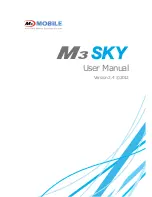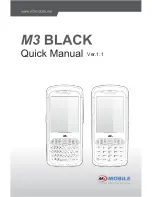User Manual
Mercury
版
本
: 0.3.5
日
期
: 9
6
/02/16
136
INVENTEC CORPORATION
英業達股份有限公司
z
Save to: Tap
to select a folder for saving captured images.
Changing Camcorder Settings
1.
Tap
> Programs > PocketStudio.
2.
Tap Menu > Settings > Camcorder tab.
3.
You can change the following functions:
z
Limit Recording: By default, recording continues until you stop recording or if the
device out of memory. You can limit recording by time if needed.
z
File Extension: You can choose the type of recording between 3gp and wmv.
z
Save to: Tap
to select a folder for saving captured video clips.