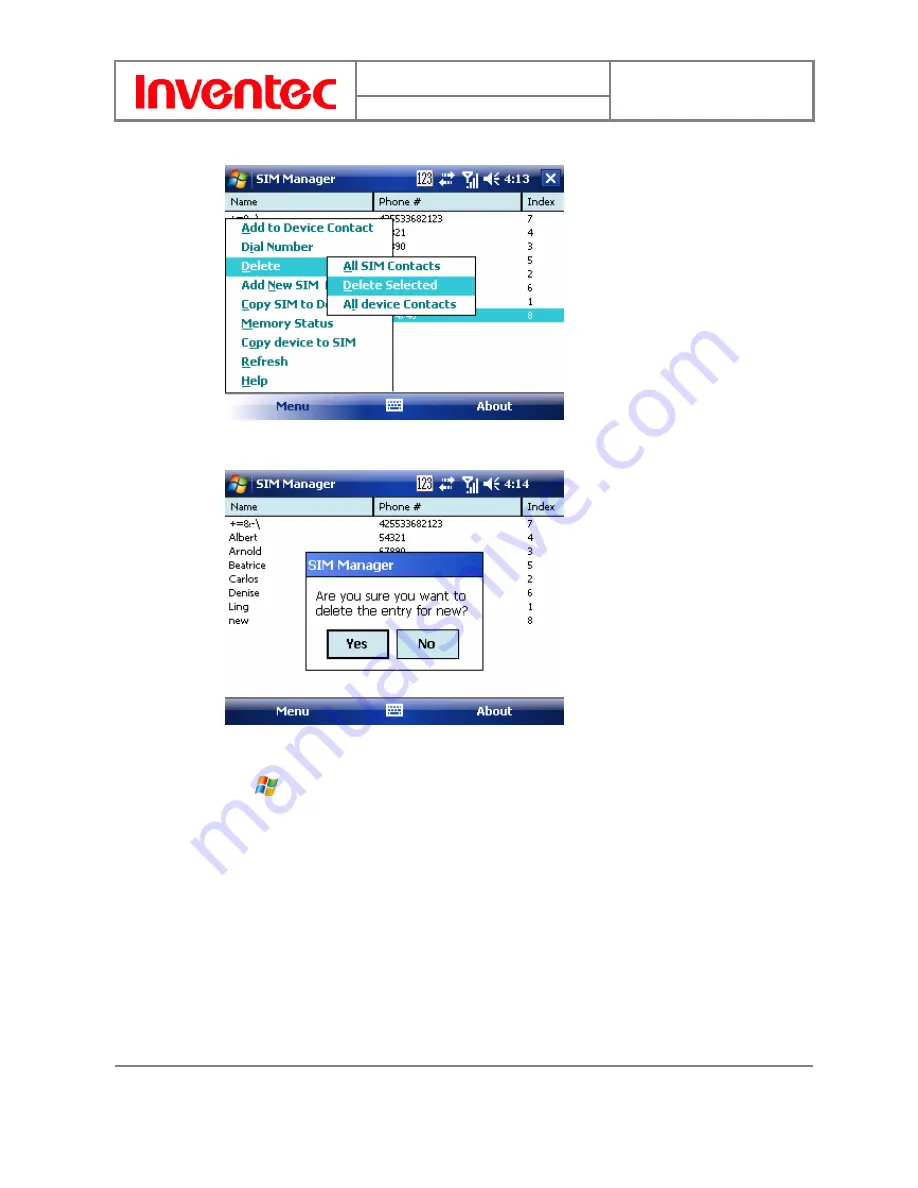
User Manual
Mercury
版
本
: 0.3.5
日
期
: 9
6
/02/16
57
INVENTEC CORPORATION
英業達股份有限公司
2.
Select an entry you want to delete and tap Menu > Delete Selected.
3.
Tap Yes.
Saving Phonebook Entries to Contacts
1.
Tap
> Programs > SIM Manager.
2.
Do one of the following:
z
Tap Menu > Copy SIM to Device. All SIM contacts will be copied to device
contacts.
z
Tap Menu > Add to Device Contact. Only the selected SIM contact will be copied
to the device contacts.
5.3 Using Photo Contact
Other than using Contacts, you can also use Photo Contact to add a new contact. With Photo
Contact, you can add a picture to each contact. You can dial contacts by selecting their








































