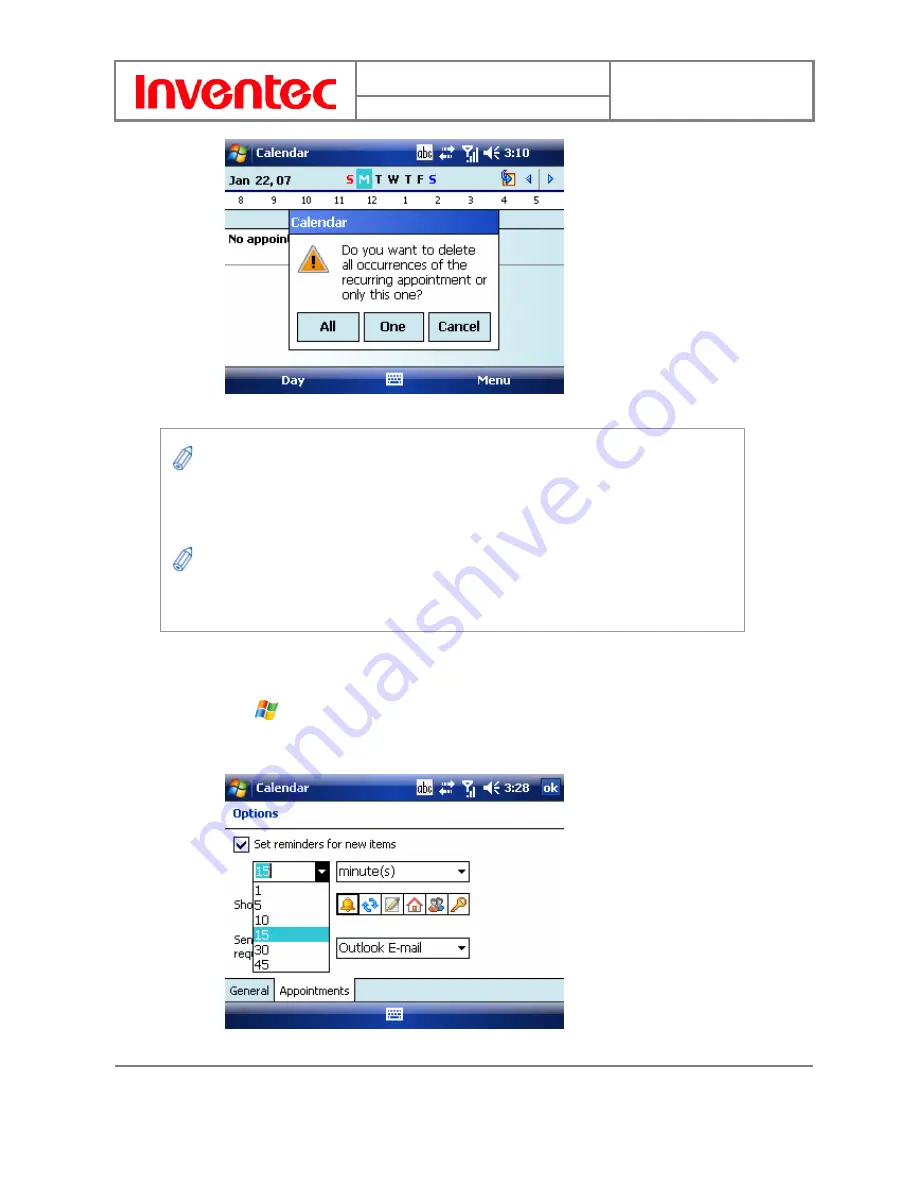
User Manual
Mercury
版
本
: 0.3.5
日
期
: 9
6
/02/16
74
INVENTEC CORPORATION
英業達股份有限公司
Changing the Reminder Time
By default, the reminder time is set 15 minutes prior to an appointment.
1.
Tap
> Calendar.
2.
Tap Menu > Tools > Options.
3.
Tap Appointment tab and change the time.
When you delete an appointment in Calendar on your phone, it is also deleted on your
PC the next time you synchronize. If the appointment has not been synchronized with a PC,
it will be deleted only from the phone.
Calendar items can be deleted only from Agenda view or from an open calendar
appointment. To delete from other views, open the appointment, and Tap Menu > Delete.







































