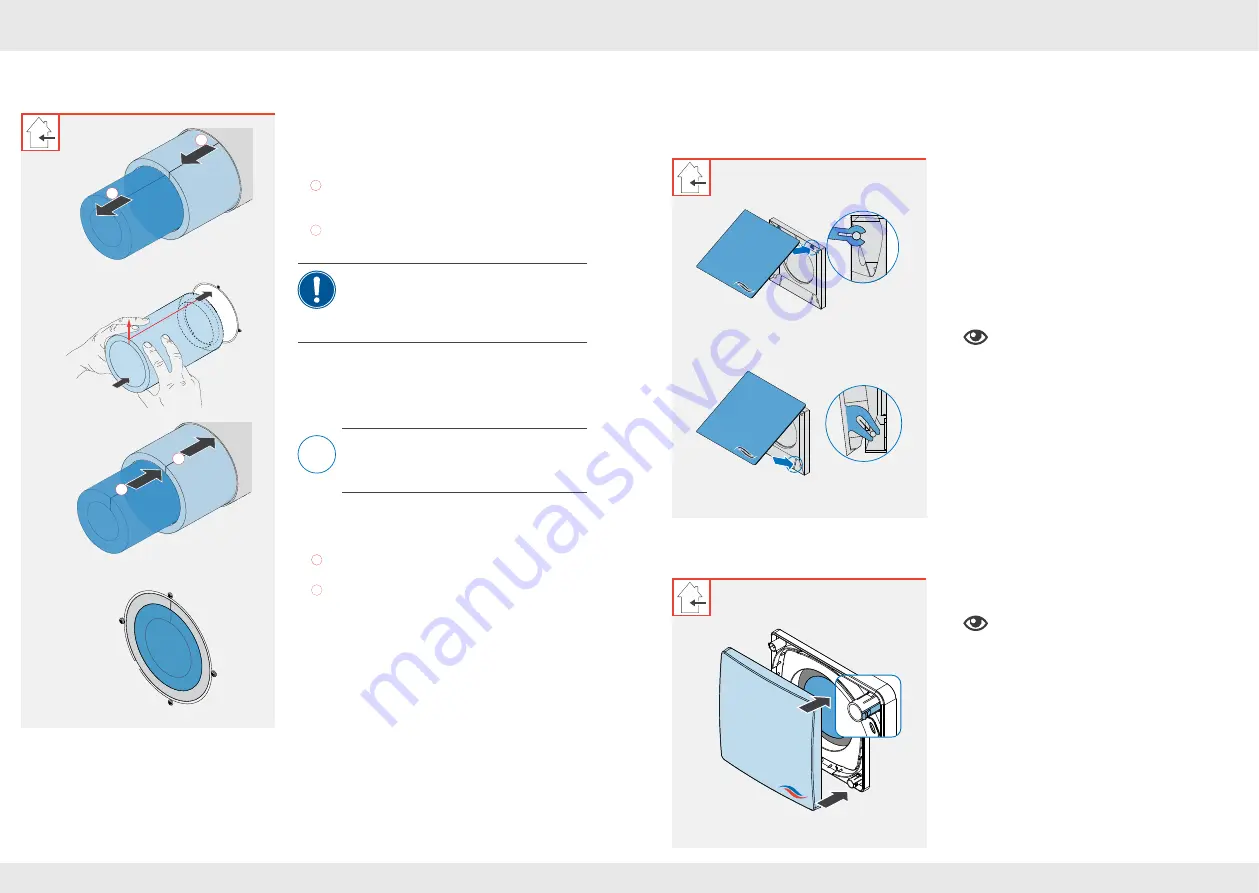
18
19
OPERATION
OPERATION
18
19
aV ALD ventilation device | Operating and cleaning instructions
aV ALD ventilation device | Operating and cleaning instructions
Requirement
• The inner cover panel has been removed.
•
The filter cartridge has been removed.
►
Carefully remove the sound insulation lining from
the Inventin
®
.
►
Carefully remove the Inventin
®
from the wall
sleeve.
►
Clean the sound insulation lining and Inventin
®
with
a damp cloth
►
Insert the Inventin
®
back into the wall sleeve
►
Reinsert the sound insulation lining into the
Inventin
®
.
You have cleaned the sound insulation lining and
the Inventin
®
.
4.3 Attaching the inner cover panel
ALD100 inner cover
|
Light ALD inner cover
Requirement:
•
The filter cartridge is installed.
►
Attach the top of the inner cover to the locking hook
on the casing.
► Fold the lower area onto the casing.
The inVENTer logo is located at the bottom
right.
All spacers noticeably snap in.
You have attached the inner cover.
Flair Zero ALD inner cover
►
Replace the cover on the four spacers.
The inVENTer logo is located at the bottom
right.
► Press the locking lugs inwards on the spacers.
►
Slide the cover onto the spacers.
All spacers noticeably snap in.
You have attached the inner cover.
Clean the sound insulation lining and Inventin
®
1
2
1
2
Once the sound insulation mats have been
removed, access to the wall sleeve is clear.
Wipe the wall sleeve down with a damp cloth
before reinserting the insulating mats.
i
NOTICE:
Using harsh cleaning agents or
rough cloths can scratch the surface of the
mats!
• Clean the sound insulation lining and
Inventin
®
carefully.
11
22
22
11
!
!
































