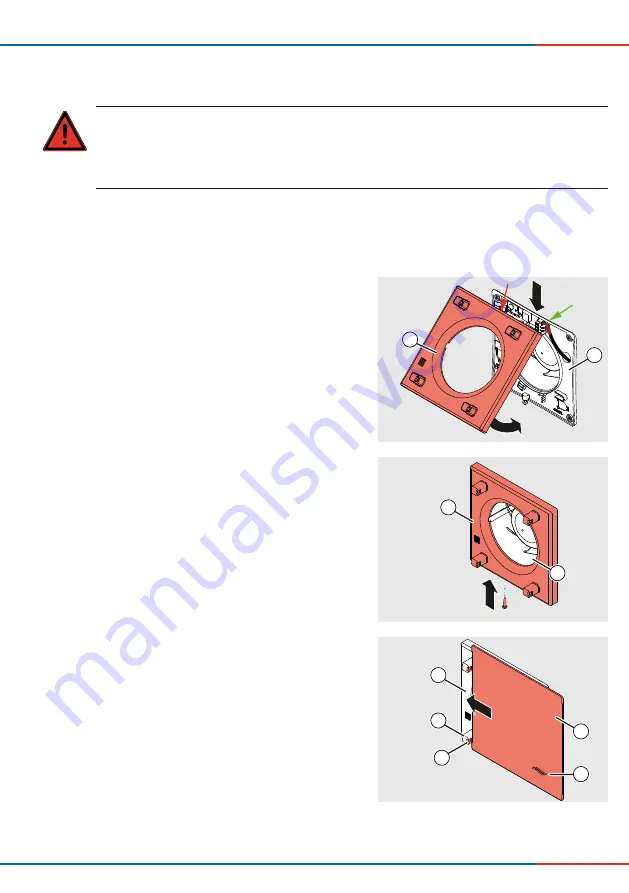
41
INSTALLATION AND ASSEMBLY
aV100 extract air system – Avio N 100
•
Installation and operating instructions
5.9
Install inner cover
DANGER
Exposed electrical components.
Electric shock and injury due to live components (230V, 50Hz)!
►
Before working on electrical installations, disconnect all affected equipment from the power
supply.
Requirements:
The fan casing is inserted.
The extract air system is connected to the power circuit.
Ö
Ö
The inner cover is installed.
►
Hang the top edge of the inner cover base
plate (red arrow) (2) in the upper strip (green
arrow) of the fan casing (1).
►
Press the inner cover base plate (2) onto the
fan casing (1) at all four corners.
Ensure that
the inner cover base plate (2)
clicks into place.
2
1
►
Screw the inner cover base plate (4) to the
bottom edge of the fan casing (3).
4
3
►
Place the panel inner cover (5) on the right
side of the spacer (8) of the inner panel base
plate (9).
Ensure
the inVENTer logo (6) is visible on the
bottom-right of the panel inner cover (5).
►
Slide the panel inner cover (5) to the left in the
detent lugs (7) of the inner panel base plate
(9).
Ensure that
the detent lugs (7) click into
place.
5
9
6
8
7










































