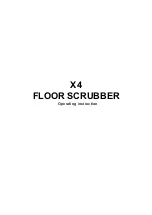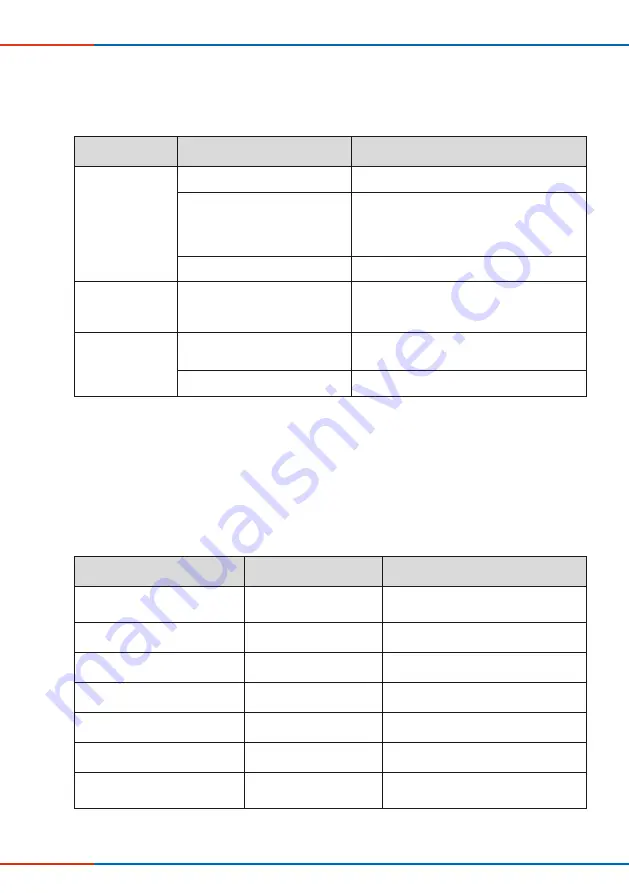
52
TROUBLESHOOTING AND DISPOSAL
aV100 extract air system – Avio N 100
•
Installation and operating instructions
11
Troubleshooting and disposal
Troubleshooting
Fault
Possible cause
Remedy
Fan failure
No electrical power.
Check fuse.
Installation error.
Check wiring for correct polarity.
Check connected control element for
proper functioning.
Fan defective.
Replace fan.
Fan does
not switch off.
Run-on function is defective.
Switch/pushbutton is defec-
tive.
Wait until the end of the run-on time, if the
fan does not switch off contact your fac-
tory representative or our service staff.
Noises
Foreign body in the fan.
Remove foreign body from the fan.
Clean the extract air system.
Fan blades contaminated.
Clean fan blades.
Disposal
Dispose of the product in compliance with the applicable national regulations.
The products described in these installation and operating instructions are largely recyclable
due to their low-pollutant processing. Contact an electronic appliance disposal company to ar-
range environmentally friendly recycling and disposal of your old system.
The table below contains disposal recommendations.
Product
Material
Disposal
Weather protection hood
Powder-coated stain-
less steel
Scrap metal collection
Reveal grille
ABS
Domestic waste
Wall sleeve
PVC
Recyclable material
Flat duct
PVC
Recyclable material
Inner cover
ABS
Domestic waste
Fan casing
ABS
Domestic waste
PCB for Avio N 100
Plastic/copper
Collection point for electrical
appliances