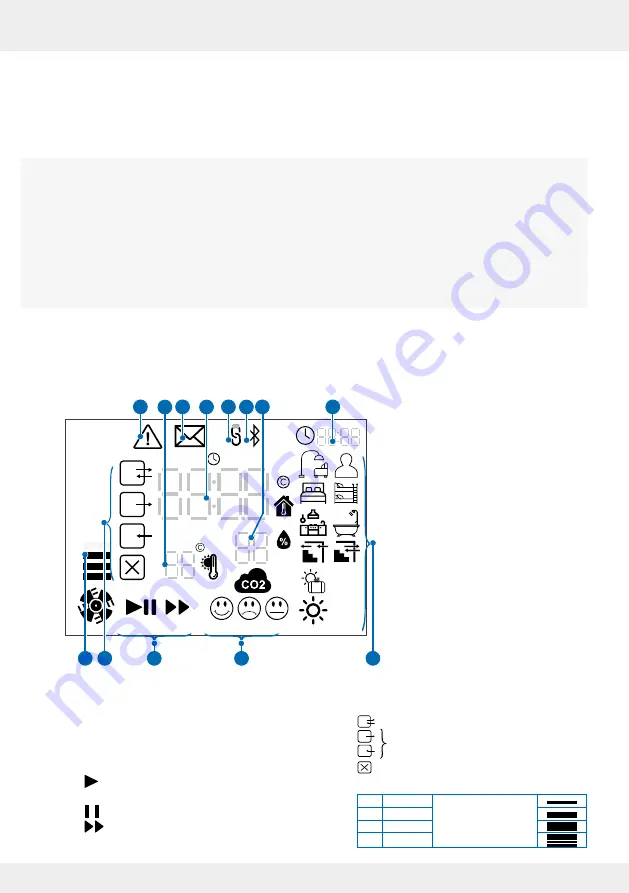
16
OPERATION AND SET-UP ON THE CONTROLLER
inVENTer Connect controller platform | Operating instructions
The display screen
The display screen shows all information about the ventilation system.
There are the "System information" and "Settings menus" display menus.
By default, the display screen shows the system information for ventilation zone 1.
After 30 seconds without input, the backlight switches off.
If the system information for another ventilation zone, e.g. ventilation zone 3, is displayed, the
Easy Connect e16 controller switches back after 3 minutes without input and the current
parameters of ventilation zone 1 are displayed again (idle state).
To activate the display screen from idle mode, press any sensor key. The backlight is switched
on and you can make settings or view the values of other ventilation zones transmitted to the
controller.
"System Information" display menus
No settings can be made in the display menus; they serve as an overview of the parameters
currently set for a ventilation zone (e.g. ventilation profile) and/or transmitted by sensors. They are
the starting point for making settings.
Figure 7: Information displays on the LCD display screen
1 Warning / error message (detailed
description in the app, e.g. filter
change necessary)
2 Display of the ambient temperature
3
App notification
(e.g. CO
2
limit value exceeded)
4 Display of the indoor temperature
for the selected ventilation zone
5 Status symbol for
RF868-MHz radio connection
6 Status symbol for the Bluetooth
connection
7 Display of the humidity in the
selected ventilation zone
8 Display of the current time, alternating
with the active ventilation zone
9
Display of the ventilation profiles
(profile icons)
10 Display of the CO
2
content
good
high
slightly raised
11 Status display
Auto = System operating according to
set ventilation profile
Pause = System is paused
Boost = System operating with
maximum air volume flow
12 Ventilation mode
Heat recovery
Unidirectional Ventilation
(both icons always act together)
Pause / ventilation off
13 Ventilation levels (factory setting)
1
25 %
Flow rate
2
35 %
3
50 %
4
100 %
1
2 3
4 5 6 7
10
9
8
13 12
11
















































