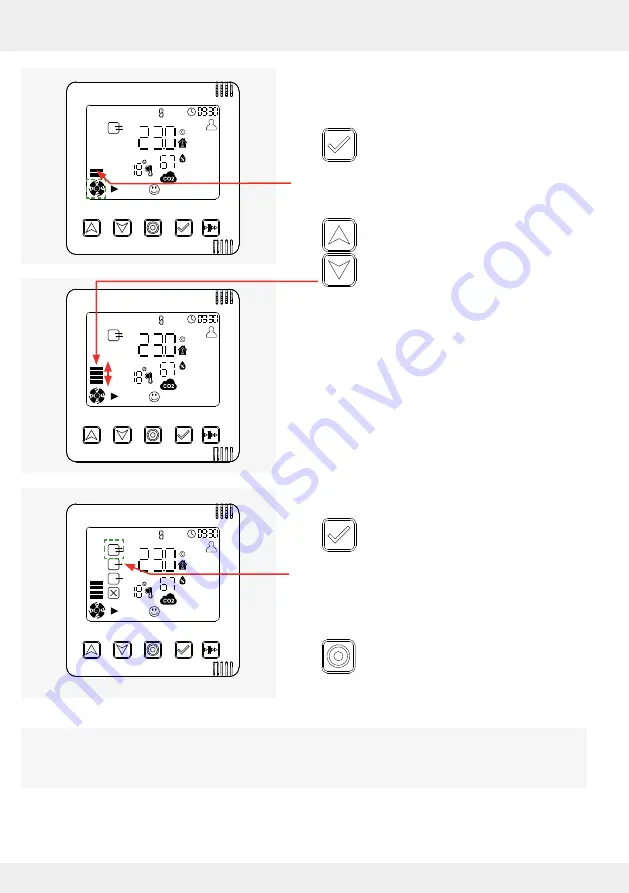
32
OPERATION AND SET-UP ON THE CONTROLLER
inVENTer Connect controller platform | Operating instructions
Requirements:
• The "System Information" display screen of the
selected zone is called up.
►
Press the selection key.
The symbol for the ventilation level (air flow) starts
to flash.
►
Press the arrow keys to change the
ventilation level directly.
• Up arrow key:
The ventilation level is increased,
the fan power increases.
• Down arrow key:
The ventilation level is reduced,
the fan output decreases.
Once the desired ventilation level is reached:
►
Press the selection key to move to the
next setting option. Your change is active.
The symbol for ventilation mode (operating mode)
starts to flash.
OR
►
Press the mode key to exit the Settings
menu.
Your change is active.
A changed ventilation level is effective for 1 hour as standard and overrides the stored ventilation
profile. This duration can be changed via the app. The system then returns to the values stored in
the ventilation profile.
















































