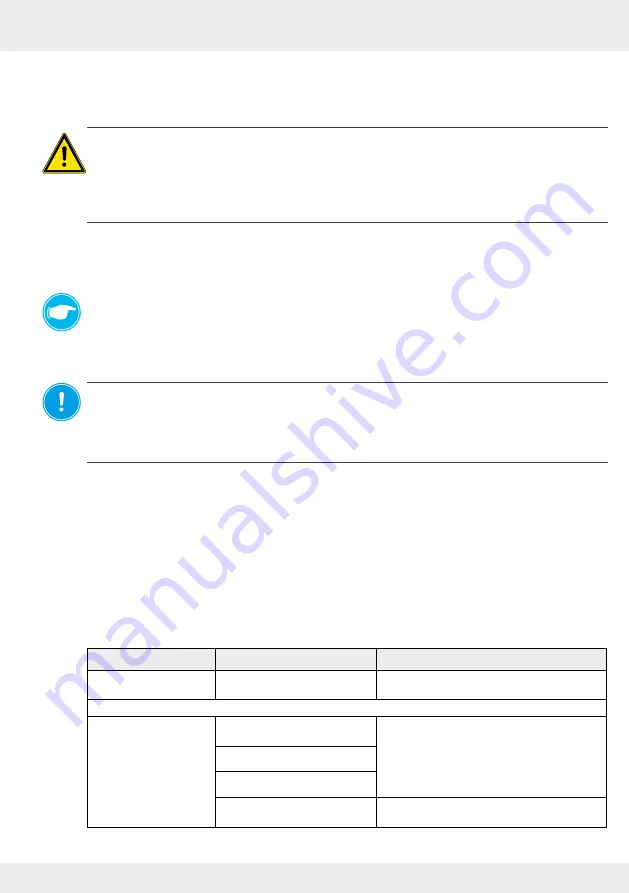
85
CLEANING AND CARE
inVENTer Connect controller platform | Operating instructions
5
Cleaning and care
5.1 Easy Connect e16 controller
CAUTION
Cleaning by children and persons with limited abilities.
Injury to persons and/or incorrect functioning of the ventilation system!
• No cleaning or maintenance activities may be performed on the ventilation system by children
and/or persons who are not fully capable of safely doing so due to their physical, sensory or
mental capabilities, inexperience or lack of knowledge.
The Easy Connect e16 controller is virtually maintenance-free.
Any servicing work required can be carried out by the user after brief instructions.
TIP:
Disconnect the power supply for any cleaning or care work.
Detergents
NOTICE
Due to the controller's scratch-sensitive plastic surface,
damage may occur to the surface.
• To prevent damage to the surface, do not use sand, soda, acid or chlorine-based cleaning
agents.
A commercially available detergent in warm water can be used for cleaning.
The following tools may be used for cleaning:
• lint-free, soft cloth
• soft brush
Service recommendations
The servicing tasks and intervals listed here are recommended by inVENTer GmbH to maintain
the functionality and performance of your controller.
Depending on requirements, your personal schedule may deviate from these recommendations.
Interval
Module
Maintenance activity
Monthly
Easy Connect e16 controller
Clean surfaces with a damp cloth.
Brush the ventilation slots clear.
If option selected:
Monthly or on demand
(e.g. after battery
change)
FTS19-Connect Indoor
humidity/temperature sensor
Clean surfaces with a damp cloth.
Brush the ventilation slots clear.
CS2-Connect CO
2
sensor
SK19-Connect switching contact
FTS19-Connect Outdoor
humidity/temperature sensor
Clean surfaces with a damp cloth.
Table 6: Maintenance recommendation
















































