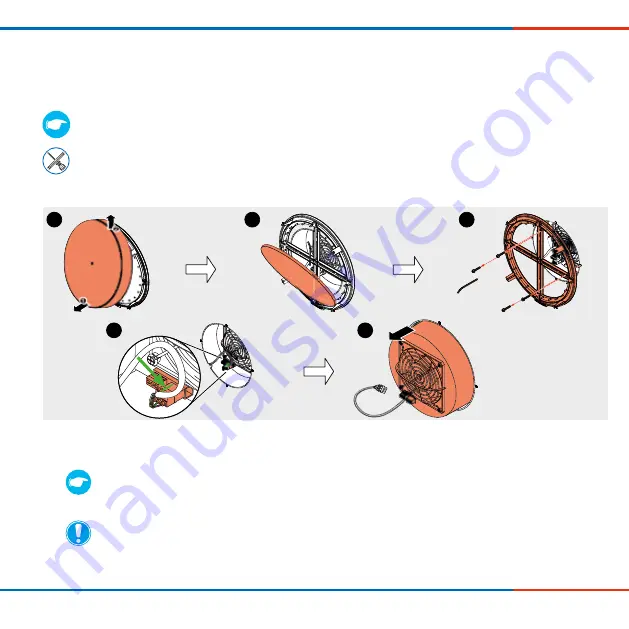
EN
15
Wind protection insert WSE
•
Installation and operating instructions
3 Installation
Installation of the wind protection insert is shown below using the example of a circular wall sleeve and
R-D290 inner cover. Installation of the inner cover in square wall sleeves is performed analogously.
TIP:
For installation in ventilation units with a Flair V-233x233 or Smart V-220x200 inner cover, it is not
necessary to remove the inner cover's base plate.
Pen to mark the connector orientation, Hex key (R-D290, V-284x284)
3.1 Remove the inner cover and thermal accumulator insert
1.
Release the inner cover's panel. Remove the inner cover's panel.
2.
Remove the fi lter from the inner cover's base plate.
3.
Remove the inner panel's base plate.
TIP:
Before removing, mark the orientation of the green controller plug. This will prevent the rever-
sing fan spinning in the wrong direction after reassembly.
4.
Mark the orientation of the green controller plug. Disconnect the controller plug.
CAUTION:
Fracture of the ceramic heat accumulator will result in loss of the heat storage function.
Do not throw the thermal accumulator. Store the thermal accumulator in the standing position
outside the wall sleeve.
5.
Pull the thermal accumulator insert out of the wall sleeve by its handle.
2
1
3
2
1
4
5
Summary of Contents for iV-Twin
Page 2: ...2 ...
















































