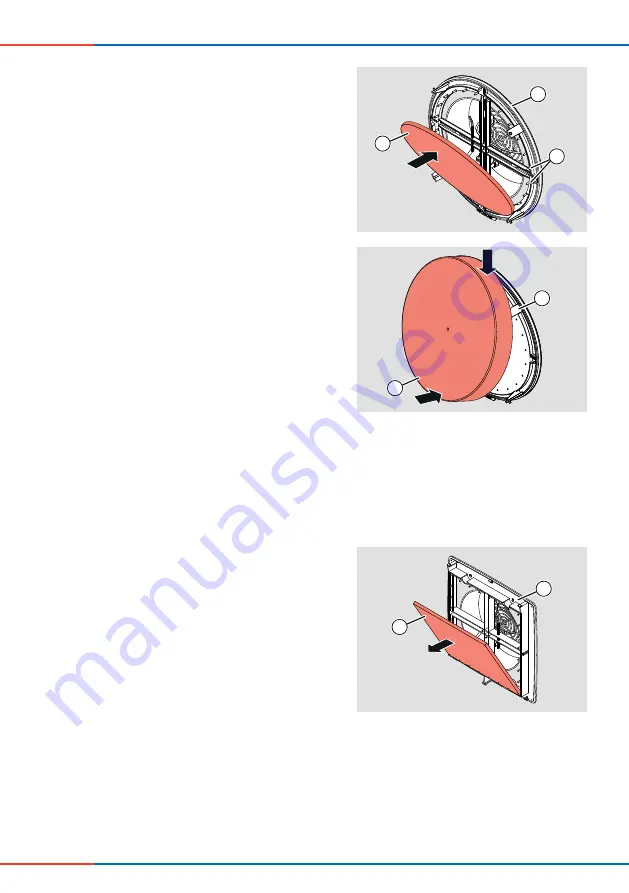
68
OPERATION
inVENTer
®
iV14R/iV14V ventilation system
•
Installation and operating instructions
Ö
Ö
Dust ilter has been replaced.
Inner cover V-284x284
Requirement:
The reversible fan is switched off at the controller.
The inner cover panel is removed.
►
Insert a new
or
cleaned dust ilter (5) into the
base plate (3).
Make sure that
the dust ilter (5) is pressed
irmly onto the ixing lugs (4) on the inner
cover base plate (3).
3
5
4
►
Place the inner cover panel (7) on the
spacers (6) at the top.
►
Press the inner cover panel (7) onto the lower
spacers until it snaps into place.
6
7
►
Remove the dust ilter (2) from the inner cover
base plate (1).
1
2
















































