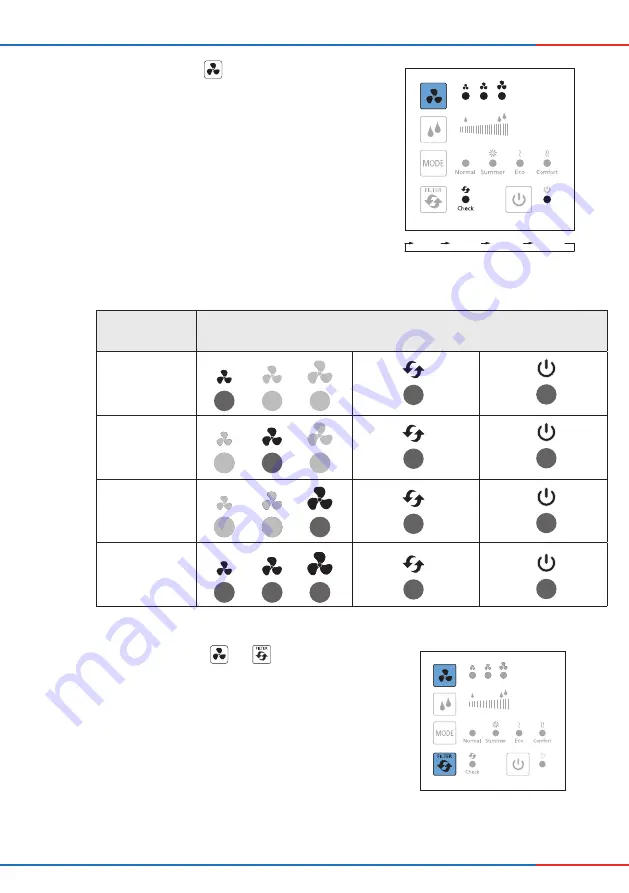
35
CLEANING AND MAINTENANCE
inVENTer PAX standard set
•
Installation and operating instructions
Status lights while setting the filter change interval:
Interval / Days
Indicator light
Flow rate LED
Filter change LED
Operating mode LED
90
180
270
365
Ö
The filter change interval is set.
►
Press the button repeatedly until you
reach the required time interval.
Ö
The buzzer sounds for each selected time
interval.
Ö
The currently selected time interval is
indicated by the flashing airflow, filter and
mode LEDs (see table below).
365
270
180
90
►
Press the buttons and simultaneously
for 3 seconds.










































