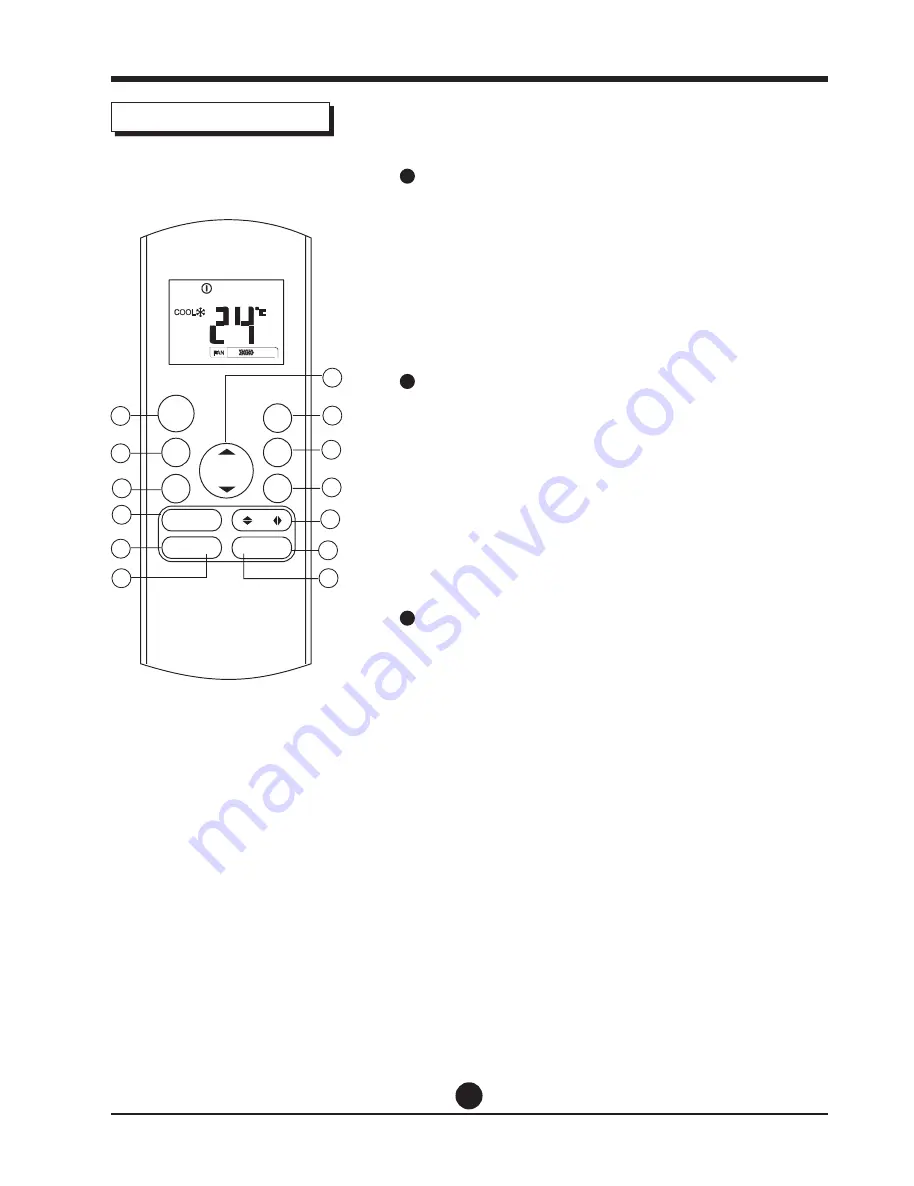
6
MODE
FAN
TEMP
LED FOLLOW ME
TURBO SELF CLEAN
ON/OFF
SHOR T
CUT
TIME R
ON
TIMER
OFF
1
2
4
3
8
9
7
5
6
10
11
12
13
11
Tasta de mişcare a flapsurilor sus jos
tu
Se utilizează pentru oprirea sau pornirea mișcării
orizontale a orificiului sau pentru stabilirea direcției
de curgere a aerului în sus / în jos. Chiuveta modifică 6
grade în unghi pentru fiecare presă. Dacă țineți apăsat
timp de mai mult de 2 secunde, culoarea se va mișca
automat în sus și în jos.
Tasta de miscare a flapsurilor stanga dreapta
tu
Nu este disponibil pentru aceste serii.
12
Tasta FOLLOW ME
(Aceasta functie nu este disponibila pentru unitatile tip
coloana)
Apăsaţi acest buton pentru a iniţia funcţia FoIlowMe,
iar temperatura afisata pe telecomanda este cea
reala unde este aceasta amplasata. Telecomanda va
trimite semnal la aparatul de aer condiţionat la fiecare
interval de 3 minute, până apăsaţi butonul Follow
Me din nou. Instalaţia de aer condiţionat va anula
autmatfuncţia FoIlowMe dacă nu primeşte semnal în
interval de 7 minute.
13
Tasta AFISAJ
Activează / Dezactivează afişajul de la unitatea
interioara. Când se apasa, afişajul dispare iar pentru a
se aprinde iar, mai apasati o data.
Funcţiile tastelor
SLEEP FRESH
All manuals and user guides at all-guides.com











































