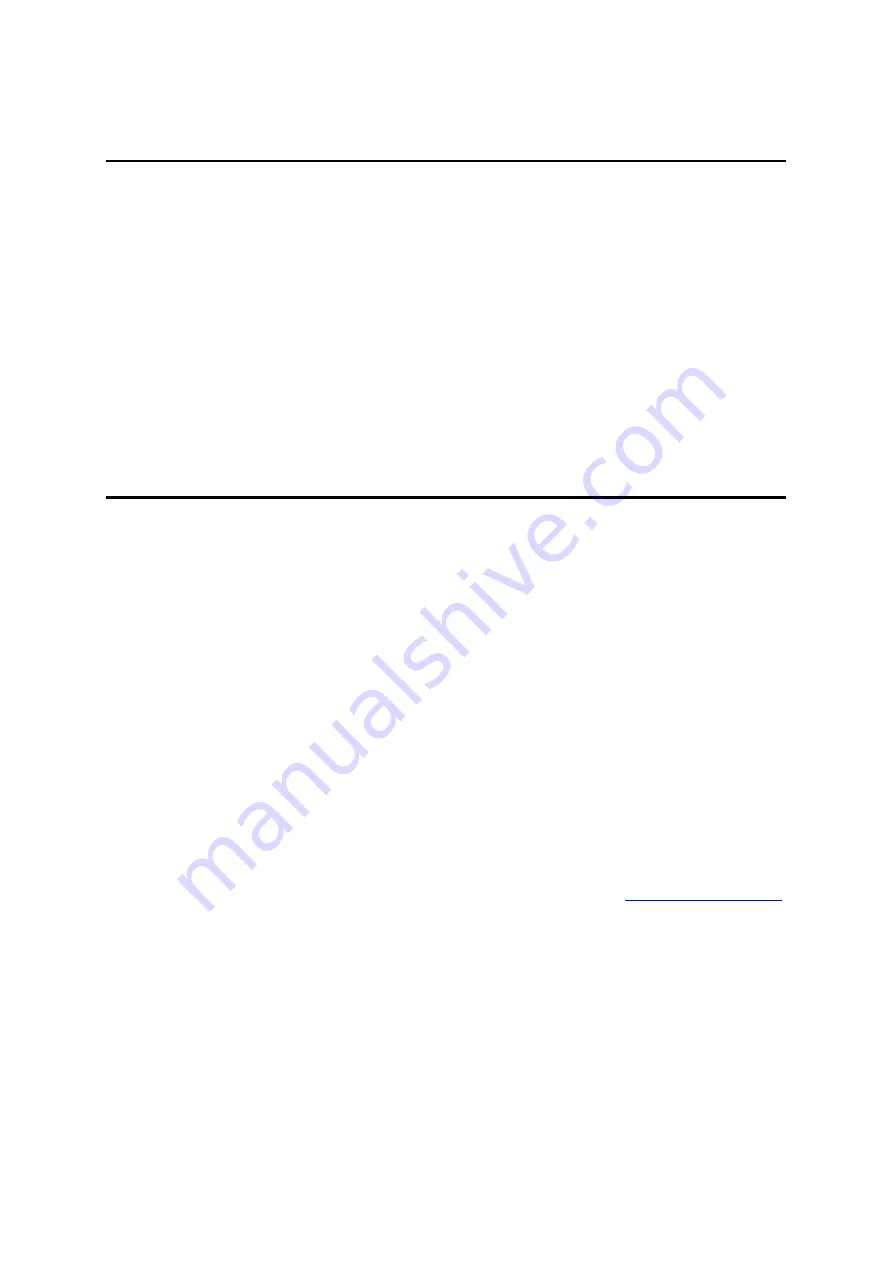
10 Restore factory settings
To reset the device to factory settings:
1. Turn on the device.
2. Shorten the RESET jumper for 10 and 15 seconds
3. During the sound, open the RESET jumper
After performing the above steps, the device will set the following parameters:
–
IP Address: 192.168.111.15
–
IP Mask: 255.255.255.0
–
User: admin
–
Password: admin00
11 Software update
The module is equipped with the ability to update the program. The program is provided
as a .bin file
Warning!
Incorrect use of the programming update feature may damage the module.
To perform programming operations, go to the Windows command line (Start->Run->
type ‘cmd’ and confirm with Enter).
Then go to the directory where the .bin file is located and enter the command:
tftp
-i <
adres_ip_modułu
>
PUT
plik.bin
where: <
adres_ip_modułu
> is the IP Address of the module
plik.bin
– file with the program to update
Programming takes 1-2 minutes. End of programming confirms the message 'File
Transferred'.
The latest instructions and software are available on the site
User manual RFID IND-U4, RFID IND-U2
Page
30
from
31


































