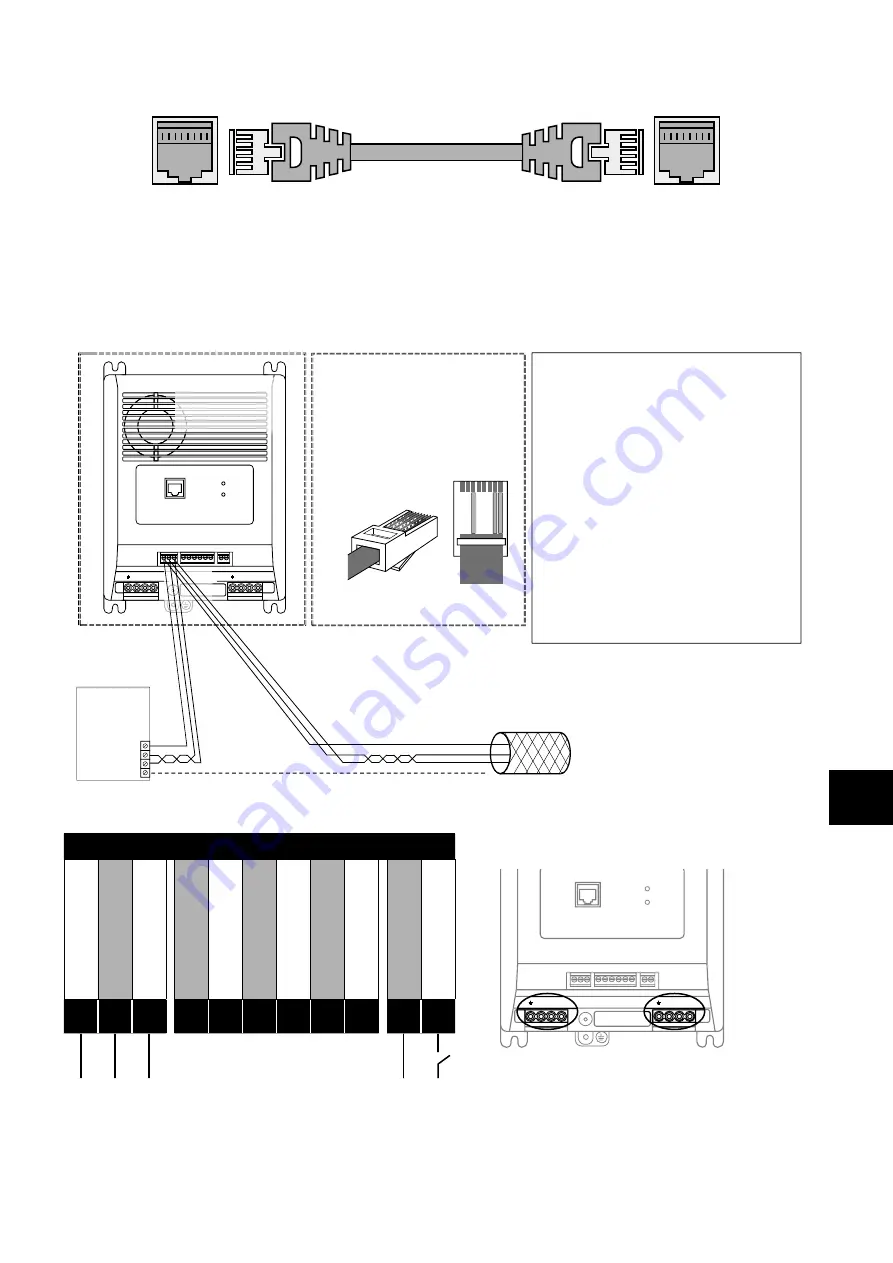
Version 1.00
| Optidrive CoolVert User Guide |
25
www.invertekdrives.com
4
Set-up and Operation
Master RJ45
Slave RJ45
STO signal must be provided in order to permit running the motor. Run enable is provided by the Digital Input with the Start/Stop
command coming from the master drive. Speed reference also comes from the master drive. The slave drive must be connected to the
master drive by a straight through (no crossover) RJ45 patch lead.
4.2.2. RS-485 Communications Electrical Connections
The Optidrive Coolvert has two separate points where you can access the Modbus RTU communications. The Modbus RTU
connection can be made via the RJ45 connector or control terminals 1, 2 & 3. As shown below:
1 2 3 4 5 6 7 8 9 10 11
STATUS 1
STATUS 2
L1 L2 L3
U V W
EMC
EMC
Modbus RTU
RS485 Controller
RS485+
RS485-
0 Volt / Common
Ground
NOTES
• Use 3 or 4 Conductor Twisted Pair Cable
• RS485+ and RS485- must be twisted pair
• Ensure the network taps for the drive
are kept as short as possible
• Network terminating resistor (120R) may
be used at the end of the network to
reduce noise
RS485+
RS485-
0 Volt / Common
Shield
1 2
3
RS485+
0V
olt / Common
Connection to
the drive through
the terminals
RS485-
Pin 3 – 0 Volt / Common
Pin 7 – RS485- (Modbus RTU)
Pin 8 – RS485+ (Modbus RTU)
RJ45 connector pinout
Direct connection to the drive
through the built-in RJ45 port
1 2 3 4 5 6 7 8
12345678
• Terminate the network cable shield at
the controller only. Do not terminate at
the drive!
• 0 Volt common must be connected
across all devices and to reference 0 Volt
terminal at the controller
• Do not connect the 0V Common of the
network to power ground
4.2.3. RS-485 Communications Electrical Connections via Control Terminals
Serial Communication Connection
1 2 3 4 5 6 7 8 9 10 11
STATUS 1
STATUS 2
L1 L2 L3
U V W
EMC
1 2 3 4 5 6 7 8 9 10 11
STATUS 1
STATUS 2
L1 L2 L3
U V W
EMC
1 2 3 4 5 6 7 8 9 10 11
STATUS 1
STATUS 2
L1 L2 L3
U V W
EMC
0V C
ommon
Modbus TX/RX +
Modbus TX/RX -
+2
4V Output (1
00mA)
Digital Input 1
Analogue Input 1
0V C
ommon
ST
O
+
ST
O
-
User R
elay A
User R
elay B
1
2
3
4
5
6
7
8
9
10
11
















































