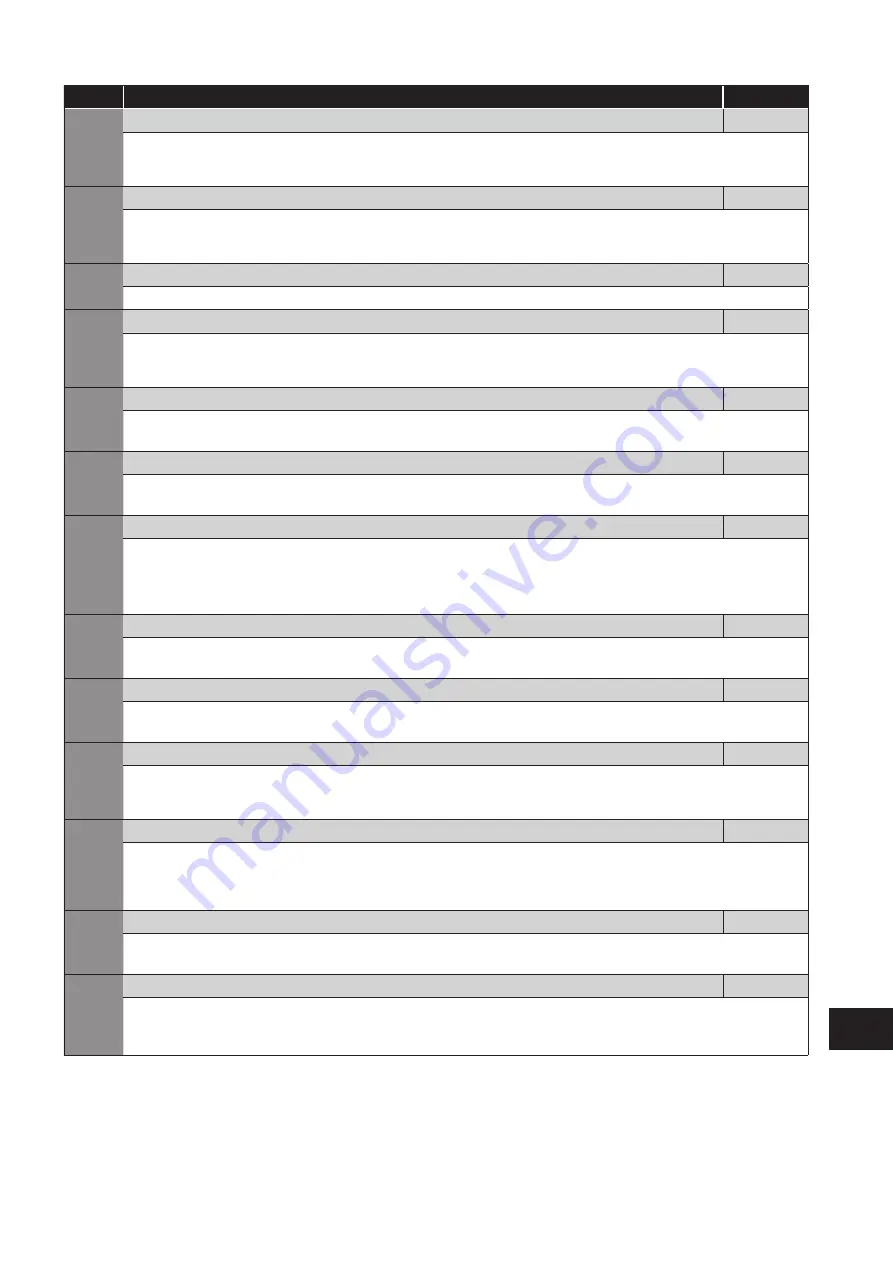
Version 3.06
| Optidrive Eco User Guide |
55
www.invertekdrives.com
Par.
Parameter Name
Units
P0-23
Time Heatsink >85°C
HH:MM:SS
Two entry display: First display shows hours. Second display shows minutes and seconds.
Displays the amount of time in hours and minutes that the Optidrive has operated for during its lifetime with a heatsink temperature in
excess of 80°C. This parameter is used by the Optidrive for various internal protection and monitoring functions.
P0-24
Time Internal >80°C
HH:MM:SS
Two entry display: First display shows hours. Second display shows minutes and seconds.
Displays the amount of time in hours and minutes that the Optidrive has operated for during its lifetime with an ambient temperature in
excess of 80°C. This parameter is used by the Optidrive for various internal protection and monitoring functions.
P0-25
Estimated Rotor Speed
Hz
Displays the estimated rotor speed of the motor.
P0-26
kWh Meter
kWh
Two entry display: First display shows user resettable meter (reset with P6-23). Second display shows none resettable value.
Displays the amount of energy consumed by the drive in kWh. When the value reaches 1000, it is reset back to 0.0, and the value of
P0-27 (MWh meter) is increased.
P0-27
MWh Meter
MWh
Two entry display: First display shows user resettable meter (reset with P6-23). Second display shows none resettable value.
Displays the amount of energy consumed by the drive in MWh.
P0-28
Software Version
-
Displays the software version of the drive: Four entry display:
First display = IO Version, Second display = IO Checksum, Third display = DSP Version, Fourth display = DSP Checksum
P0-29
Drive Type
-
Displays the type details of the drive: Three entry display:
First display = Frame size and input voltage level.
Second display = Power rating.
Third display = Output phase count.
P0-30
Drive Serial Number
-
Displays the unique serial number of the drive. Dual entry display:
First display = Serial number (MSB), Second display = Serial number (LMSB).
P0-31
Total Run Time
HH:MM:SS
Two entry display: First display shows hours. Second display shows minutes and seconds.
Displays the total operating time of the drive.
P0-32
Run Time Since Last Trip 1
HH:MM:SS
Two entry display: First display shows hours. Second display shows minutes and seconds.
Displays the total operating time of the drive since the last fault occurred. Run-time clock stopped by drive disable (or trip), reset on
next enable only if a trip occurred. Reset also on next enable after a drive power down.
P0-33
Run Time Since Last Trip 2
HH:MM:SS
Two entry display: First display shows hours. Second display shows minutes and seconds.
Displays the total operating time of the drive since the last fault occurred. Run-time clock stopped by drive disable (or trip), reset on
next enable only if a trip occurred (under-volts not considered a trip) – not reset by power down / power up cycling unless a trip
occurred prior to power down.
P0-34
Run Time Since Last Enable
HH:MM:SS
Two entry display: First display shows hours. Second display shows minutes and seconds.
Displays the total operating time of the drive since the last Run command was received.
P0-35
Cooling Fan Operating Lifetime
HH:MM:SS
Displays the total operating time of the Optidrive internal cooling fans.
Two entry display: First display shows user resettable time (reset with P6-22). Second display shows none resettable time.
This is used for scheduled maintenance information.
9
Extended P
arameters
















































