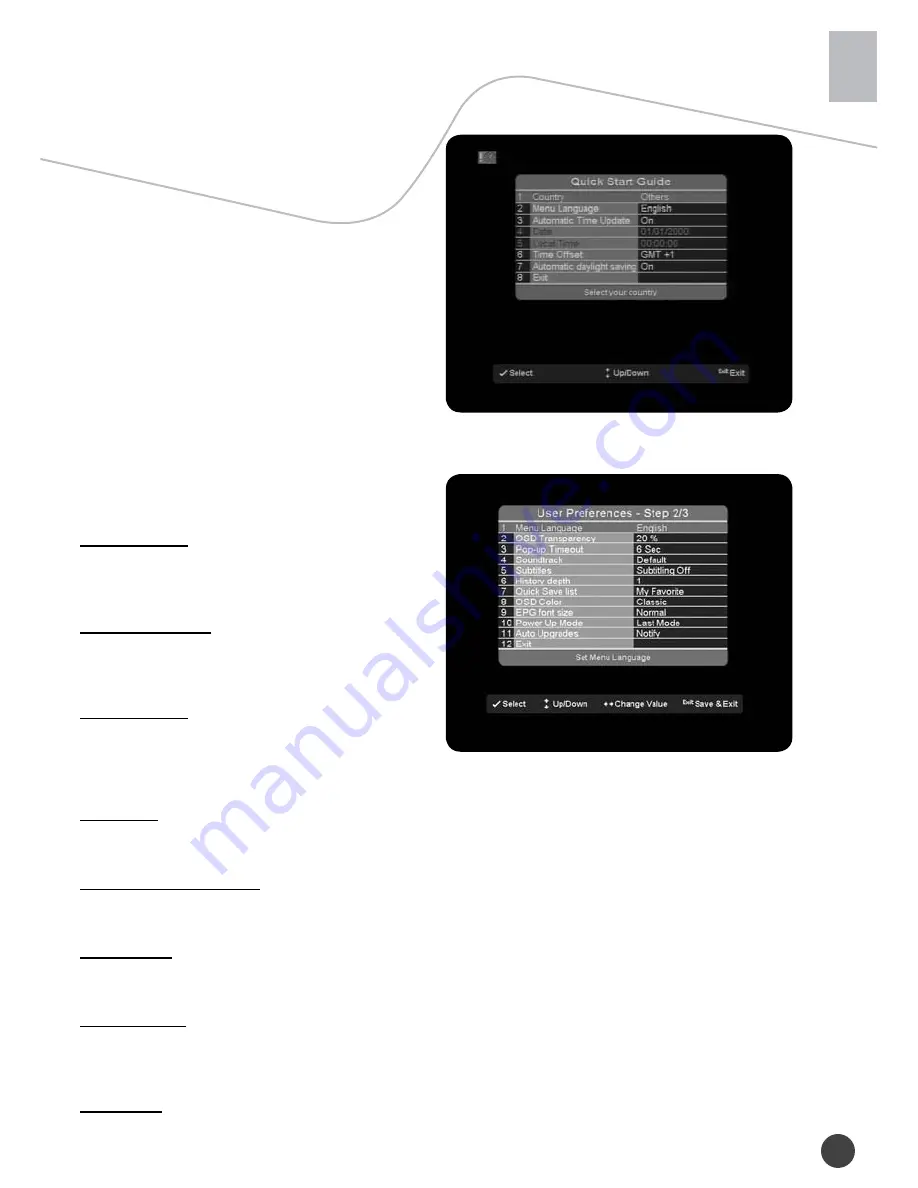
En
11
The first time you turn on the receiver, a “Quick Start
Guide” menu will be open to assist you with the initial
settings. This menu will also appear after you do a
Factory Reset.
Use the directional keys on the remove control to
change settings and the “OK” key for confirmation.
Select the correct menu language and country, to
•
make sure the unit will operate correctly in your
current location.
Set the Time and Date, or leave the unit in
•
Automatic mode, to collect the correct Time and
Date automatically.
After making the necessary changes, press “Exit” to
proceed to the next step.
uSeR PRefeRenCeS
This is where you can set the basic parameters of your
digital receiver.
menu language
Select the language to be used for all menus.
Note: This does not change the language for
information about programs shown in the EPG.
OSD Transparency
The transparency of OSD can also be adjusted, i.e.
the degree to which the TV image is visible through the
overlay of the on-screen menu.
Pop-up Timeout
When switching between programmes, for instance,
a message is briefly displayed with programme
information (Now/Next EPG). The duration that this
message is displayed can be set, from 1 to 9 seconds.
Soundtrack
Some programmes are broadcasted in different languages. If a multi-lingual programme is broadcast, then it is
automatically set to the language of your preference.
Primary Subtitle language
Some programmes are broadcast with different subtitles. If multi-subtitle programmes are broadcast, then it is
automatically set to the language of your preference.
History depth
You can set the history of previously selected programmes from 1-5, and then use the “Last” key on the remote
control to switch between them.
Quick Save list
You can use this option to specify into which favourite list your favourites will be automatically saved. You may
select from the list of existing favourite lists or choose “Select FAV from list” to allow you to choose the location
later, while adding favourites.
OSD colour
You can change the colour of the user interface with this option.
The Installation Wizard
Summary of Contents for IDL 3290S-CI
Page 1: ...Language English German French Dutch 1 35 73 109...
Page 2: ......
Page 3: ...En 1 Satellite PVR ready Set Top Box with HDMI output User Manual Model IDL 3290S CI Scena 3...
Page 36: ...Sprache Englisch Deutsch Franz sisch Niederl ndisch 1 35 73 109...
Page 73: ...langue Anglais Allemand Fran ais Hollandais 1 35 73 109...
Page 74: ...72...
Page 109: ...TAAL Engels Duits Frans Nederlands 1 35 73 109...
Page 110: ...108...










































