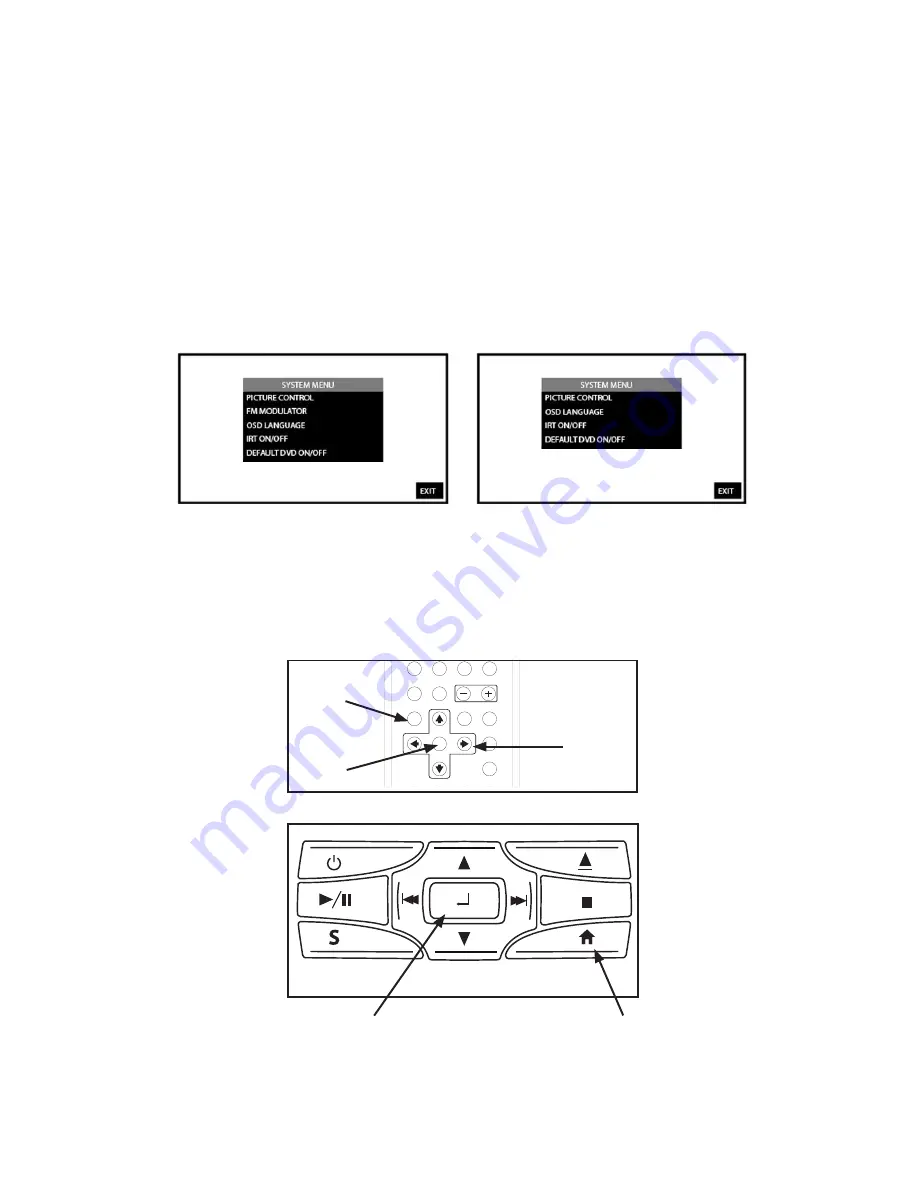
14
SL7D REAR SEAT VIDEO HEADREST SYSTEM
Owner’s Manual
DVD
MUTE
SOURCE
TV
VOL
PIX
DVD
SOURCE
ZOOM
SYSTEM
MENU
DISC
MENU
REPEAT
SUBTITLE
SETUP
AUDIO
DISPLAY
9
0
1
2
3
4
5
6
7
8
EJECT
POWER
M1
M2
C
STOP
FMM
A-B
ENTER
IRT
ON/OFF
SYSTEM MENU
SL7D (M1)
SL7D (M2)
Figure 10
SL7D
Figure 12
MENU
SELECT
ENTER
The
System Menu
allows the user to personalize the SL7D settings� It is used in the initial setup
to adjust the picture quality and customize adjustable functions� Once the initial settings are
customized, they will remain the same until modified or reset to the factory default settings�
NOTE:
System Menu changes are best made without a DVD inserted into the unit.
This section describes how to adjust and set settings using the five setup features (Figure 10):
1� PICTURE CONTROL
2� FM MODULATOR (M1 Only)
3� OSD LANGUAGE
4� IRT ON/OFF
5� DEFAULT DVD ON/OFF
Using the System Menu
Navigating and selecting available settings in the System Menu is accomplished using the
Remote Control buttons (Figure 11) or the Front Panel buttons (Figure 12)� Follow the steps
outlined in this section to select and customize each of the five adjustable functions (Sub-
Menus) listed above, and refer to the sections that apply�
Figure 11
SYSTEM
MENU
UP,DOWN,
LEFT and
RIGHT
DIRECTION
BUTTONS
ENTER
BUTTON
Summary of Contents for SL7D
Page 1: ...SL7D Rear Seat Video Headrest System Owner s Manual...
Page 2: ......
Page 41: ...39 SL7D REAR SEAT VIDEO HEADREST SYSTEM Owner s Manual NOTES...
Page 42: ...40 SL7D REAR SEAT VIDEO HEADREST SYSTEM Owner s Manual NOTES...
Page 43: ......
Page 44: ...42 2014 VOXX International Corp 150 Marcus Blvd Hauppauge NY 11788 128 9272...
















































