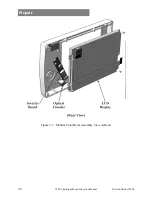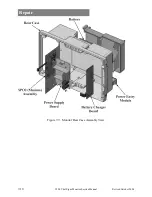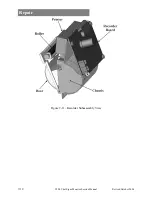Reviews:
No comments
Related manuals for Escort M8

5000
Brand: YSI Pages: 70

CT160
Brand: jcb Pages: 41

622
Brand: ZIGBEE Pages: 6

DMR
Brand: Daisy Pages: 2

Below Ground Pool Cover Box
Brand: Daisy Pages: 3

BC-10
Brand: Uchida Yoko Pages: 40

Clay Kit
Brand: Wasp Pages: 50

Motif-Rack XS
Brand: Yamaha Pages: 48

BoneSTATION
Brand: Milestone Pages: 64

RP522
Brand: Stone Pages: 36

DM 0412
Brand: Scilogex Pages: 21

Glencoe CM41
Brand: AGCO Pages: 44

Aesculap S4 FW103R
Brand: Braun Pages: 39

Sidra 501232
Brand: Heitronic Pages: 8

TEMSTM POCKET 7.3
Brand: ASCOM Pages: 8

K71-B1PH-1
Brand: Chamberlain Pages: 8

CliniCare 10
Brand: LINET Pages: 25

IG100Y19002
Brand: MD SPORTS Pages: 12