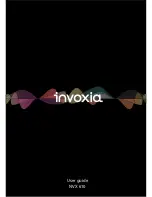Important information
5
•
Safety Guidelines
5
1 Discover your phone
6
•
Box Contents
6
•
Your invoxia phone
6
2 Setup
7
•
Positioning
7
•
Connecting the base
7
•
Installing the handset
10
•
Installing the iPad
11
•
Downloading the invoxia application
11
•
Connecting your iPhone/iPod touch/iPad
12
3 Use
13
•
Making calls
13
•
Ending a call
13
•
Receiving an incoming call
13
•
Adjusting the volume
13
•
Muting the mic
13
•
Activating and deactivating the speakers
13
4 Contact list
14
•
Displaying and calling a contact
14
•
Adding a new contact
14
5 List of recent calls
14
•
Displaying your recent calls
14
•
Redialing a number from
Recents
14
•
Deleting your call history
14
6 Custom Settings
15
•
Customizing your ringtones
15
•
Connecting your iPhone/iPod/iPad via Bluetooth
15
•
Skype and SIP accounts
15
•
SIP Voicemail
15
Table of contents
3
User Guide NVX 610
Summary of Contents for NVX 610
Page 1: ...User guide NVX 610...
Page 19: ...Experience your phone...