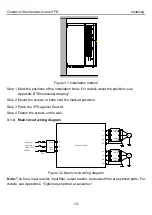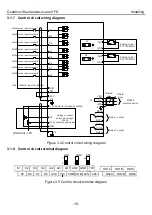Goodrive18 series two-in-one VFD Operating
-25-
4.3 Operations on the keypad
4.3.1 How to switch between the P and F function groups
You can switch between the P function group and F function group by using either of the
following methods:
Method 1: Using the combined keys: PRG/ESC +>>/SHIFT
Method 2: Setting function codes. Change the setting of P14.10 from 0 to 1, or change the
setting of F14.10 from 1 to 0.
Note: When the keypad displays Cnt-P or Cnt-F, the switchover to the required inverter unit
function group is successful, and the corresponding indicator turns on. For example, if you
want to switch from group P to group F, the keypad displays Cnt-F during the switchover and
displays function codes in group F within 1 second, and the indicator KEY1 turns off while the
indicator KEY2 turns on.
4.3.2 How to modify VFD function codes
The VFD provides three levels of menus, including:
Function code group number (level-1 menu)
Function code number (level-2 menu)
Function code setting (level-3 menu)
Note:
When performing operations on the level-3 menu, you can press the PRG/ESC or
DATA/ENT key to return to the level-2 menu. If you press the DATA/ENT key, the set value of
the parameter is saved to the control board first, and then the level-2 menu is returned,
displaying the next function code. If you press the PRG/ESC key, the level-2 menu is returned
directly, without saving the set value of the parameter, and the current function code is
displayed.
If you enter the level-3 menu but the parameter does not have a digit blinking, the parameter
cannot be modified due to either of the following reasons:
It is read only. Read-only parameters include actual detection parameters and running
record parameters.
It cannot be modified in running state and can be modified only in stopped state.
Example: Change the value of
from 0 to 1.
Summary of Contents for GD18-004-4-2
Page 1: ......