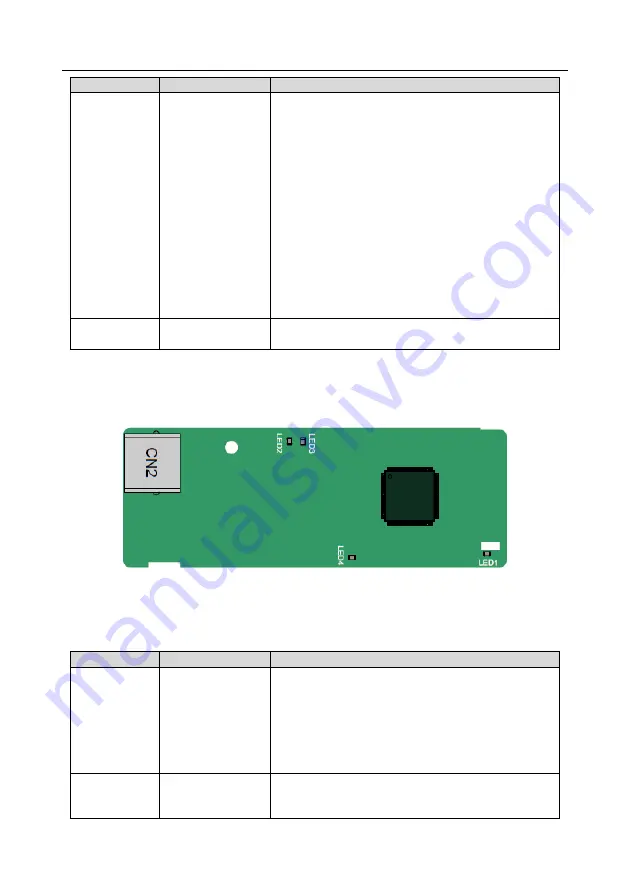
Goodrive350 IP55 High-ingress Protection Series VFD
Expansion cards
-312-
Indicator
Name
Function
LED3
Offline/Fault indicator
On: The communication card is offline and data
exchange cannot be performed.
Blinks: The communication card is not in the offline state.
Blinks at the frequency of 1 Hz: A configuration error
occurs: The length of the user parameter data set during
the initialization of the communication card is different
from that during the network configuration.
Blinks at the frequency of 2 Hz: User parameter data is
incorrect. The length or content of the user parameter
data set during the initialization of the communication
card is different from that during the network
configuration.
Blinks at the frequency of 4 Hz: An error occurs in the
ASIC initialization of PROFIBUS communication.
Off: The diagnosis function is disabled.
LED4
Power indicator
On: The control board feeds power to the communication
card.
For details about the operation, see the
Goodrive350 Series VFD Communication Extension
Card Operation Manual
.
A.6.3 Ethernet communication card (EC-TX504)
The EC-TX504 communication card adopts standard RJ45 terminals. The EC-TX504 card
supports INVT Workshop software. For usage with standard Ethernet/IP protocol, please
install the EC-TX510 card.
Indicator definition
Indicator
Name
Function
LED1
State indicator
On: The expansion card is establishing a connection with
the control board.
Blinking periodically: The expansion card is properly
connected to the control board (the period is 1s, on for
0.5s, and off for the other 0.5s).
Off: The expansion card is disconnected from the control
board.
LED2
Network connection
status indicator
On: The physical connection to the upper computer is
normal.
Off: The upper computer is disconnected.
















































