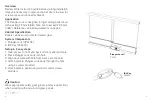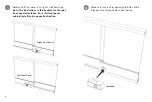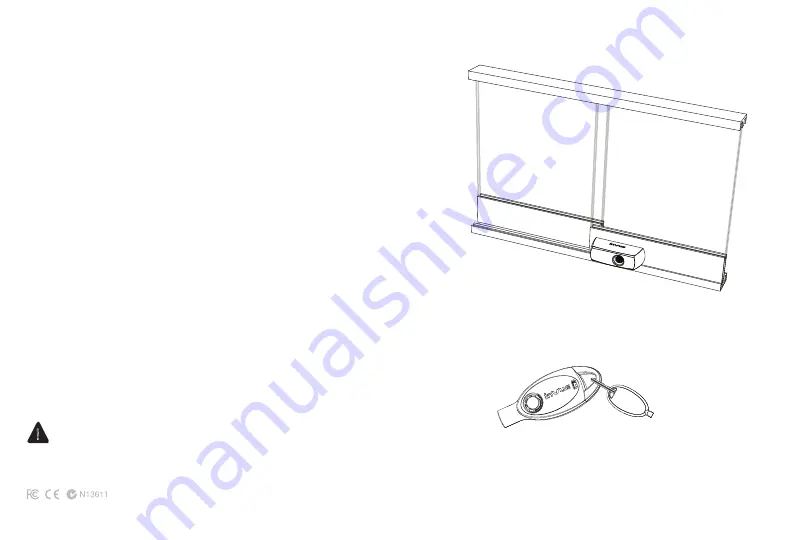
Review entire instruction guide before starting installation.
It may be necessary to remove cabinet doors to allow for
screw access and lock attachment.
Application
The Plunger Lock is designed for rigid sliding panel doors
with existing 22 mm (0.86”) hole, not to exceed 22.5 mm
(0.88”). Reference cabinet requirements on page 5.
Cabinet Specification
Panels can be wood or metal framed glass.
System Components
1. Plunger Lock II (PL202)
2. IR2 Key (PK4400)
Setup in 5 easy steps:
1. Gain access to front and back of front panel and hole
2. Place Plunger Lock body into hole
3. Align back plate with hole from back side of panel
4. Attach plate to Plunger Lock body through the hole
using 4 screws provided
5. Attach plate to panel using wood or metal screws
provided
Caution:
Wear appropriate safety gear (gloves and eye protection)
when working with and around glass panels.
Overview
2
3
!
Plunger Lock II
PL202
IR2 Key
PK4400
Summary of Contents for PL202
Page 1: ...Plunger Lock II PL202 ...
Page 8: ......