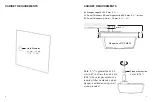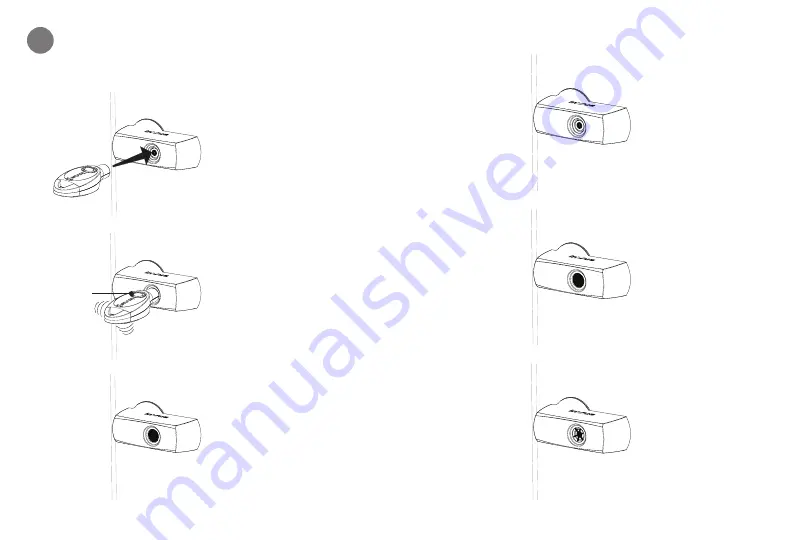
12
13
LOCK STATUS INDICATORS
Locked
Unlocked
Error (not fully locked)
Note: Unlock lock, ensure
panels are fully closed and
try again.
Position IR2 Key against lock, push button and wait for
“beep” before removing key. Lock and unlock product
several times to ensure proper operation.
IR2 Key must be charged
and activated. See IR2 Key
instruction guide.
Hold until you get a
confirmation “beep.”
Note: If double “buzz,” an
error has occurred. Unlock,
ensure panels are fully
closed and try again.
Locked
7
“BEEP”
Press Here
Summary of Contents for PL203
Page 1: ...Plunger Lock III PL203 ...
Page 8: ......