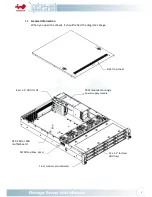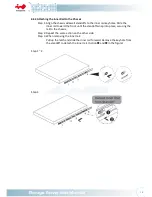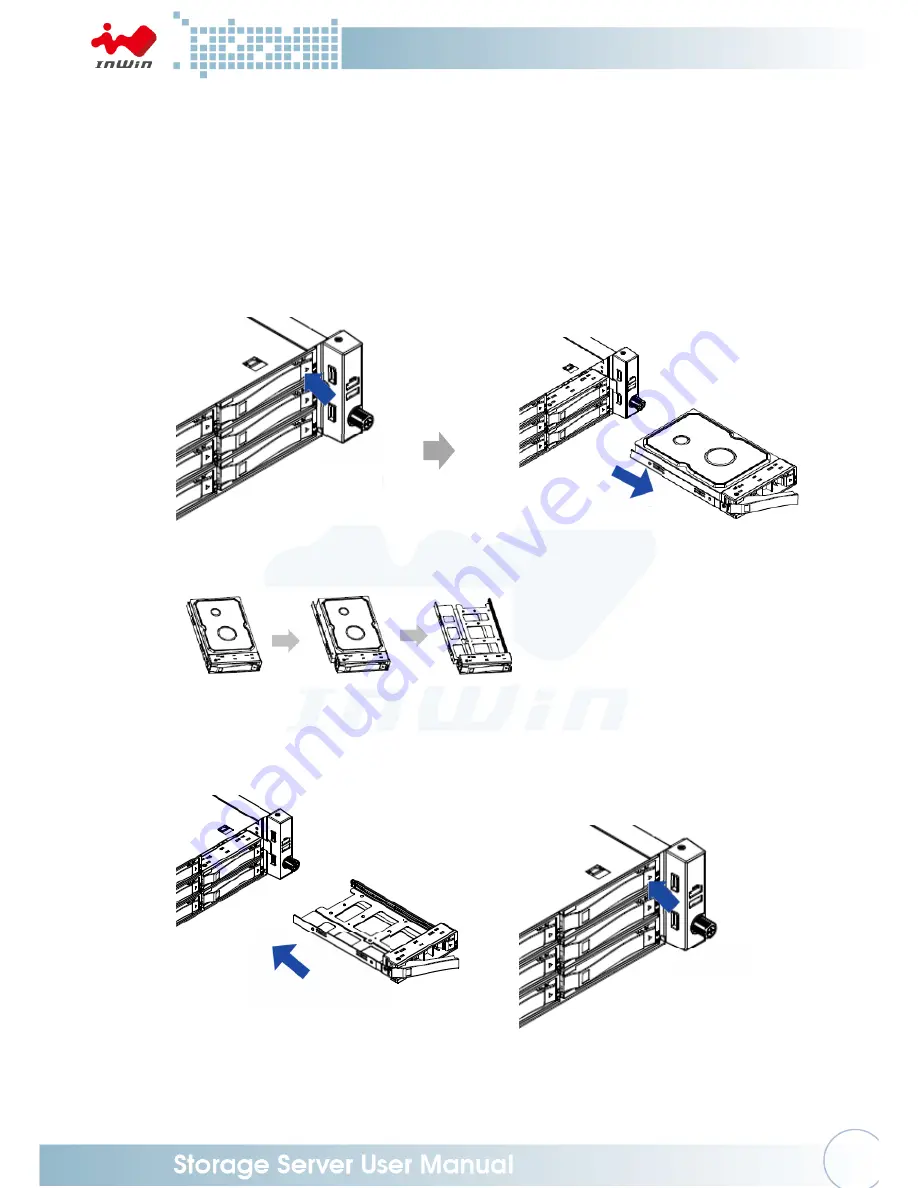
10
2.1.2
Removing a Hard Drive
Step 1: Press the release button then pull the handle outward.
Step 2: Pull both sides of 3.5” HDD tray outward.
Pull out the hard drive.
Push both sides of 3.5” HDD tray back.
Step 3:
Insert the HDD tray to the slot.
Step 4: Push back the lever until it clicks.
Step 1
Step 2
Step 3
Step 4
Pull
Press
Insert the HDD tray
Push back
Summary of Contents for Cobra IW-RS212-07
Page 1: ...IW RS212 07 User Manual ...
Page 17: ...14 Step 2 Pull ...